The constant can’t log out of Facebook issue can be frustrating when you’re trying to keep up with your family and friends’ updates. In this blog post, we’ll explore 12 simple solutions that can help you resolve the issue of Facebook logout problem.
So that you can stay connected without interruptions, whether it’s a glitch in the app or an issue with your device. These simple solutions will have you back online and scrolling through your newsfeed in no time.
Restart your device
One of the first steps to fix Facebook logout problems is to restart your device. A simple reboot can sometimes resolve any temporary glitches or issues causing the problem.
- Press and hold the power button until a menu appears on the screen.
- Select “Restart” from the options provided. Wait for your device to shut down completely, then turn it back on.
By restarting your phone, you are refreshing its system processes and clearing out any background apps or services that may interfere with Facebook’s functionality.
Once your device has restarted, reopen the Facebook app and see if you can log out.
If this method doesn’t work, don’t worry! There are still plenty of other troubleshooting steps you can try to fix the issue. Keep reading for more solutions!
Update your Facebook app
Keeping your Facebook app updated is essential to ensure the smooth functioning of the platform and avoid any potential logout issues. Updating the app provides you with new features and fixes any bugs that may be causing issues.
To update your Facebook app:
- Go to your Google Play Store and check for an available update for the Facebook app.
- If an update is available, click “Update” and let it install.
- Once the update is complete, reopen the app and see if the problem persists.
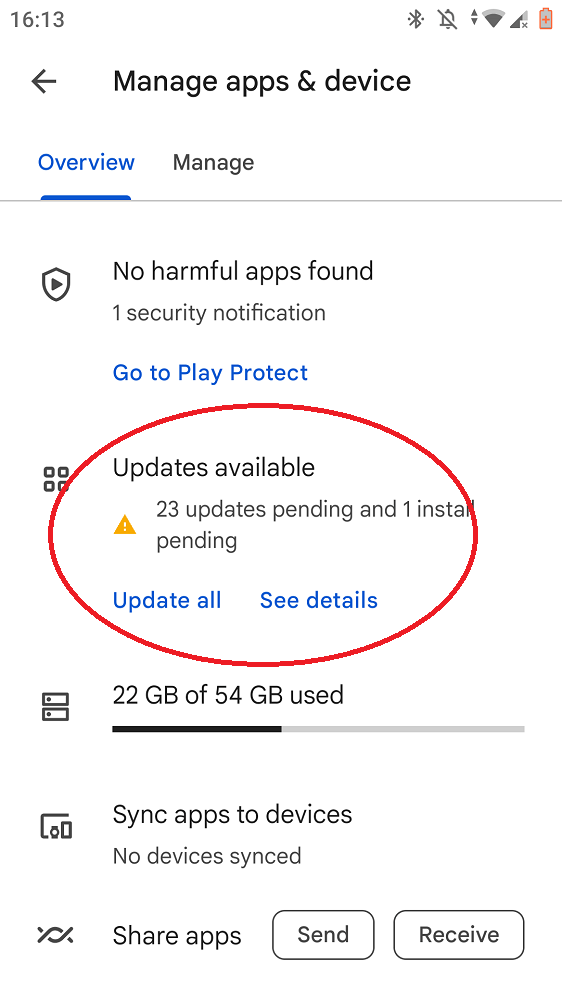
By regularly updating your Facebook app, you can stay ahead of any technical issues that may arise. So remember to always keep an eye out for updates and install them promptly to maintain a seamless experience on Facebook.
Try Facebook on the browser
Use a browser instead of the app to prevent Facebook from logging out not working issue on your phone. Sometimes, there might be issues with the app itself that prevent smooth functioning. You can bypass these potential glitches by logging in through your preferred web browser.
- Open your favorite browser.
- Navigate the Facebook website.
- Enter your login credentials and see if you can access your account without any logout issues.
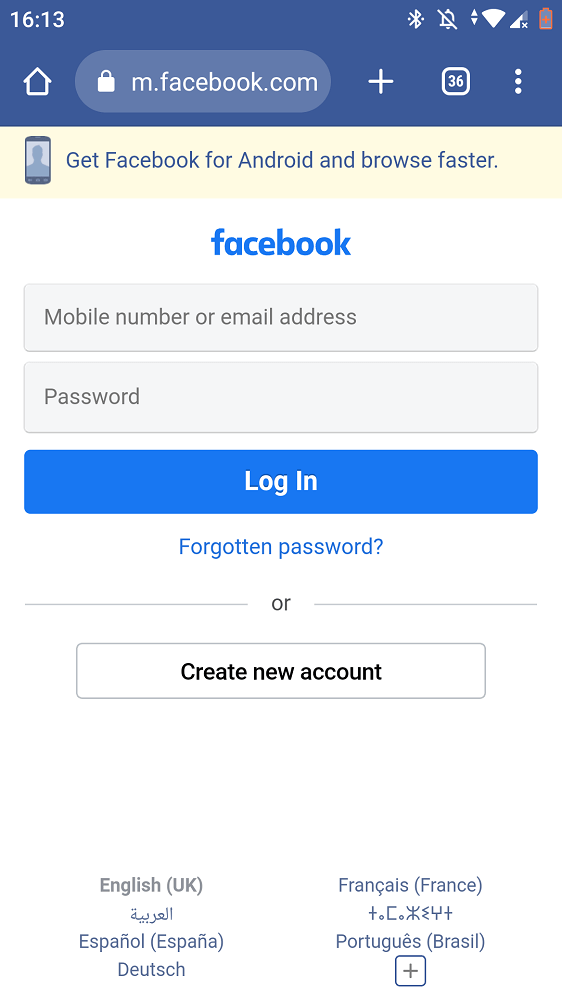
The advantage of using a browser is that it eliminates compatibility or performance issues from using an outdated or malfunctioning app.
If logging in through a browser resolves the problem, it may be worth considering uninstalling and reinstalling the Facebook app on your phone. This solution can help ensure you have the latest version installed, often including improvements for better functionality.
Check your internet connection
One common reason why you can’t log out of Facebook is a weak or unstable internet connection. If you find yourself frequently getting logged out of Facebook, it’s worth checking the strength and stability of your internet connection.
Ensure you are connected to a reliable Wi-Fi network or have a strong cellular data signal. Sometimes, switching from Wi-Fi to mobile data can fix the issue.
If you’re using Wi-Fi, try moving closer to the router or resetting it if necessary. Additionally, check if other devices on the same network are experiencing connectivity issues. This will help determine whether the problem lies with your device or the network.
If you’re using mobile data, ensure sufficient coverage in your area. Try toggling airplane mode on and off or restarting your phone to refresh the connection.
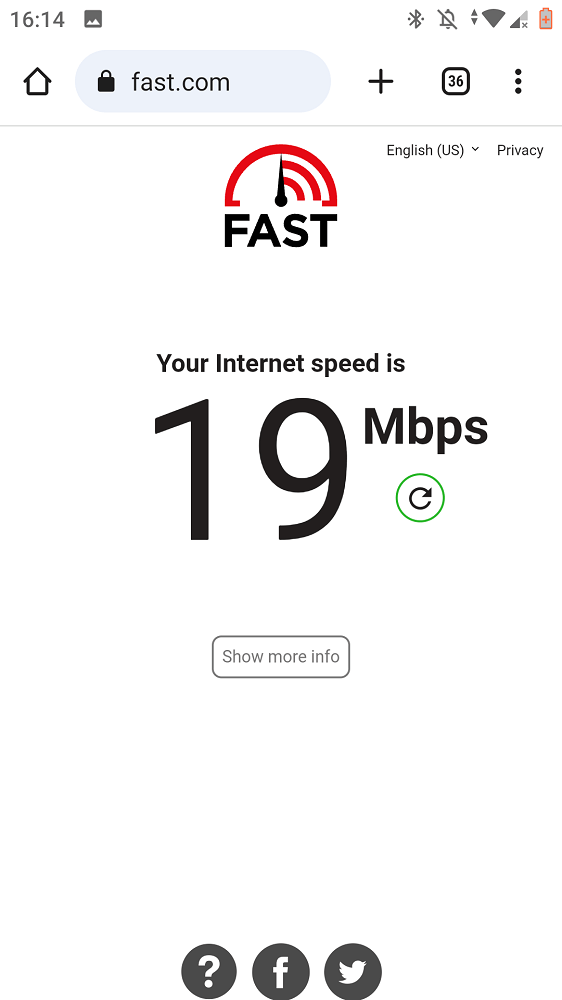
By checking and optimizing your internet connection, you can address Facebook can’t log out issue caused by poor connectivity. Maintaining a stable and strong internet connection is essential for uninterrupted access to social media platforms.
Clear your cookies and cache
Clearing cookies and cache is another classic solution when Facebook logs you out and requires a password. These temporary files store data from websites you visit, including Facebook. Over time, they can become corrupted or overloaded, causing issues with logging in or out.
To clear your cookies and cache on different devices, follow these simple steps:
On a computer:
- Open the browser settings.
- Locate the privacy settings or browsing history section.
- Clear the cookies and cache.
On a mobile device:
- Open the Settings Menu.
- Go to Apps or Manage Applications.
- Locate the Facebook App.
- Scroll down and click on Clear Cache and Data.
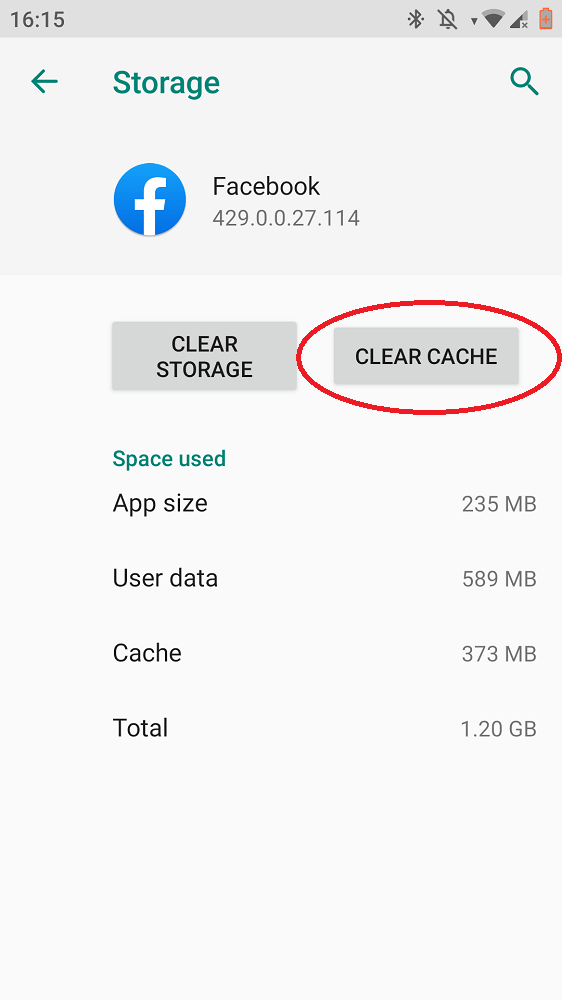
Clearing these files will give your device a fresh start when accessing Facebook again. Remember that after clearing your cookies and cache, you must log back into any websites you regularly frequent, as this action also deletes saved login information.
Force Stop Facebook app
If your Facebook is still logging out again and again, a simple and easy troubleshooting step you can take is to force-stop the Facebook app on your phone. This method can help resolve any temporary issues causing the logout problem.
- Go to Settings.
- Click on Apps or Application Manager.
- Find the Facebook app in the list of installed apps and tap on it.
- Select “Force Stop” from there to close the app completely.
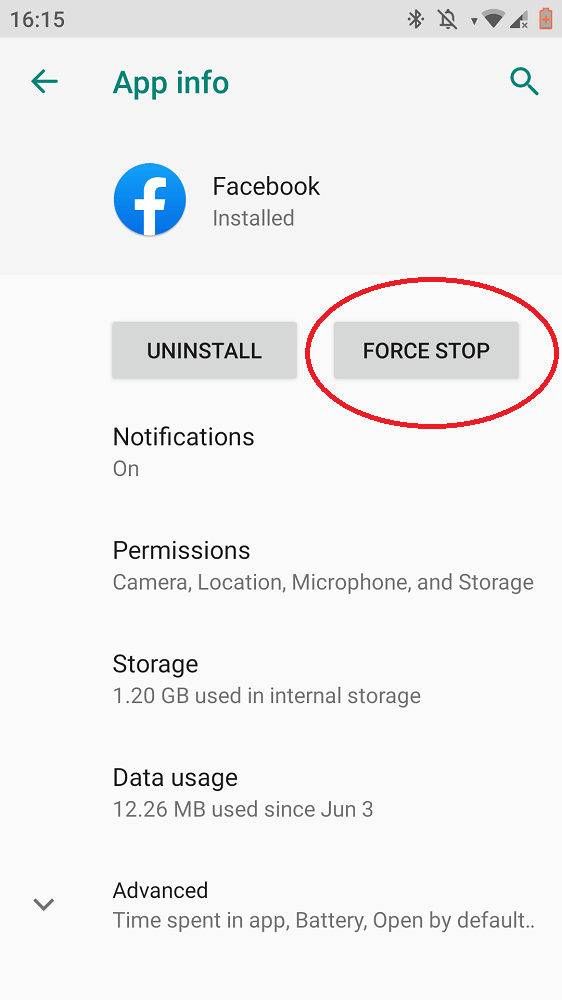
Remember, this step is just one of many possible solutions for fixing Facebook logout issues. If you continue to experience problems after trying this method. Don’t worry, there are still more troubleshooting steps we’ll cover in this article! Stay tuned for other potential fixes that could help get you back into your account smoothly.
Log out of other devices
Your Facebook account will be protected from unauthorized access if all other devices are logged out of your account. This is especially important if you think your account has been compromised. However, this can also lead to issues with logging out properly, as the system may need to recognize which device you are trying to log out from. What can you do if this is the case?
Check if your account is indeed logged in on other devices. You can do this by going to the settings section of your Facebook account and selecting “Security and Login.” Here, you will see a list of all the active devices in your account.
If you find any unfamiliar or unnecessary devices listed, it’s time to take action. Click on the three dots next to each device and select “Log Out” to remove them from your account.
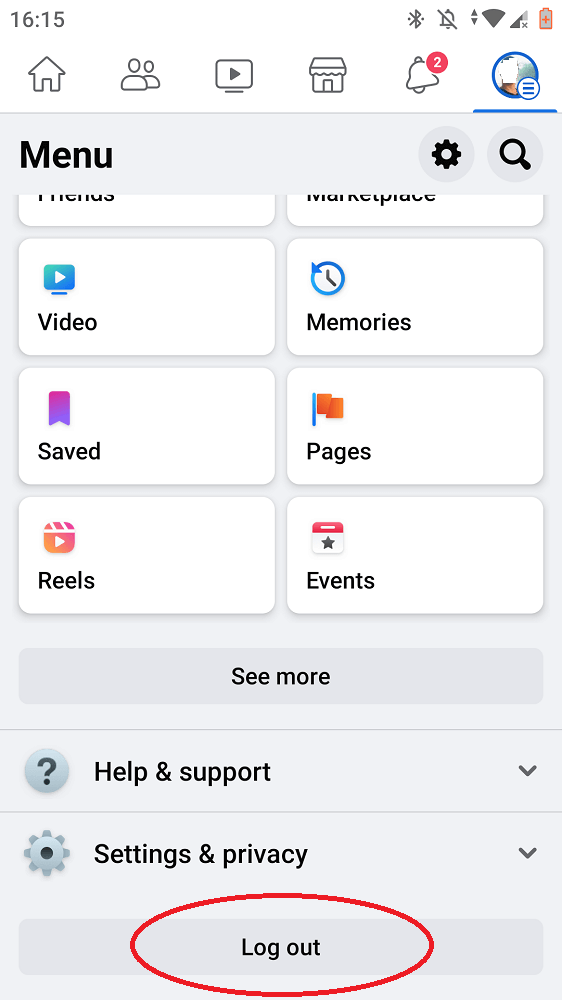
After doing so, try logging out again on your current device. Hopefully, this should resolve any issues related to logging in on multiple devices.
Remember: always track which devices can access your Facebook account for added security!
Deactivate your account
Deactivating your Facebook account can be a temporary solution if you’re experiencing frequent login errors. It allows you to take a break from the platform without permanently deleting your account. Here’s how you can do it:
- Log in to your Facebook account.
- Navigate to the settings menu.
- Locate the “Manage Account” option
- Once there, Facebook may prompt you with reasons why you want to deactivate your account. You can choose any reason best suits your situation or select “Other.”
- After selecting a reason, click on the “Deactivate” button. Facebook might ask for additional confirmation before proceeding.
It’s important to note that deactivating your account doesn’t mean all of your data will be erased immediately. Your profile information and posts will become hidden from other users, but they’ll still exist on Facebook’s servers.
During this time, it’s advisable not to log back into your deactivated account, as doing so would reactivate it automatically.
Remember that deactivation is only temporary; if you decide later on that you want to use Facebook again, log in using your previous credentials and reactivate the account.
By following these steps, deactivating could resolve recurring logout issues while allowing you some time away from a social media frenzy!
Reactivate your account
If you find yourself logged out of Facebook and unable to log back in, one possible solution is to reactivate your account. Reactivating your account can help resolve any login issues you may be experiencing.
- Go to the Facebook login page.
- Enter your email or phone number and password.
- Try logging in using the same credentials again. This should allow you to access your Facebook features without any further problems.
Reactivating your account is a simple yet effective way to troubleshoot logout problems on Facebook. Give it a try if other methods still need to resolve the issue!
Let Facebook fix the problem
If you’ve tried all the previous steps and are still facing issues logging out of Facebook, it might be time to let Facebook handle the problem. Many times, people check downdetector website to see if there is a glitch or technical issue on their end that could be causing the issue. In these cases, waiting time can often resolve the issue.
Facebook has a team of experts constantly working behind the scenes to improve user experience and troubleshoot any glitches that may arise. They regularly release updates and bug fixes to address known issues. By allowing them some time to work on resolving the problem, you allow them to identify and rectify any underlying issues with their platform.
As we discussed in the previous section, it’s also important to always keep your app updated. Developers frequently release new versions of apps with improved features and bug fixes. Keeping your Facebook app up-to-date increases your chances of benefiting from any fixes or enhancements made specifically for log-out-related problems.
Contact Facebook support
Contacting customer support can be a helpful step to fix many issues including Facebook not sending SMS verification code and log out problem. While you can try different troubleshooting methods on your own, sometimes reaching out to the experts is necessary.
To contact Facebook support, visit the Help Center on their website. Here, you’ll find various topics and frequently asked questions that may address your specific issue. If you don’t find what you need in the Help Center, look for the “Support Inbox” option. This allows you to send a message directly to Facebook’s support team.
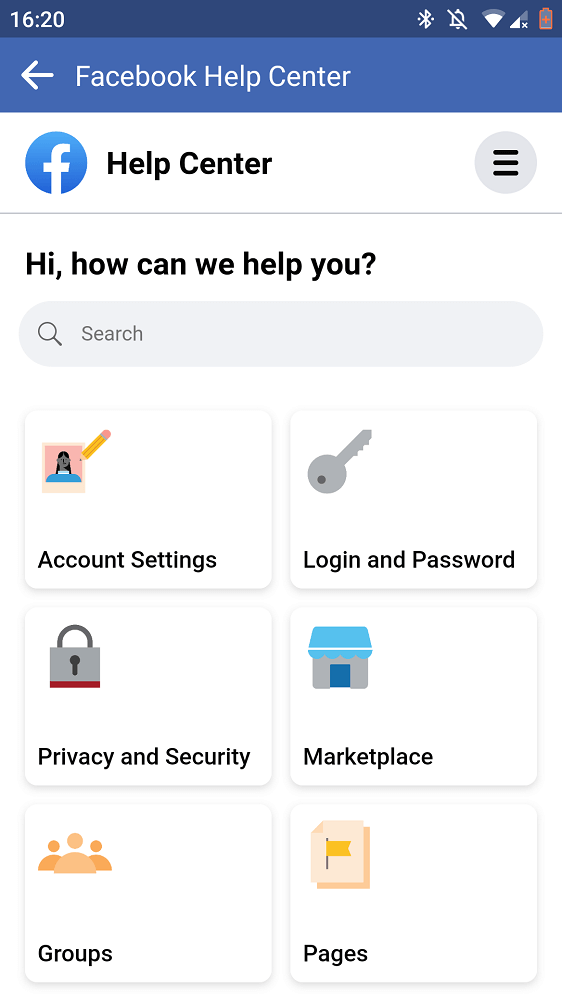
When contacting Facebook support, please provide them with as much information as possible about your logout problem. Include details like when it started happening and any error messages or codes that appear. The more information they have, the better equipped they will be to assist you.
It’s important to note that response times from Facebook support can vary significantly depending on their workload and priorities. Therefore, it’s crucial to remain patient while waiting for a resolution.
Contacting Facebook support should be seen as a last resort after trying other troubleshooting methods. However, if all else fails and your logout problem persists, don’t hesitate to ask for assistance!
Change your Facebook password
The last solution to fix Facebook logout problems is to change your password. This easy step can help secure your account and ensure you don’t get logged out unexpectedly.
To change your Facebook password, start by going to the settings section of your account. Look for the “Security and Login” tab, where you’ll find an option to change your password.
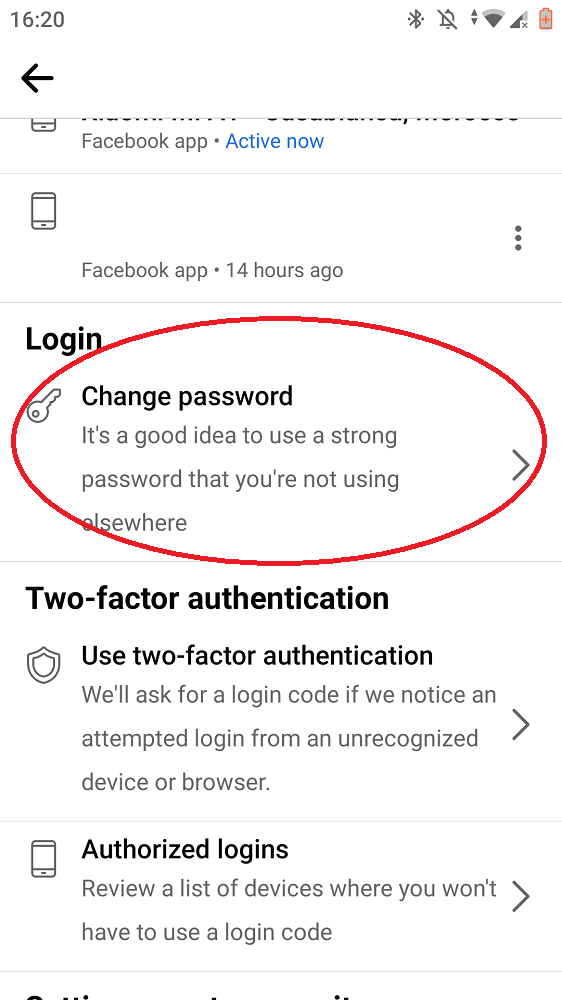
Once you click on this option, you’ll be prompted to enter your current password and choose a new one. Create a unique password that combines letters, numbers, and symbols.
Remember to regularly update and strengthen passwords not just on Facebook but also on other online accounts. It’s an important step in maintaining the security of all personal information stored online.
By changing your Facebook password regularly, you can minimize the chances of experiencing logout problems or unauthorized access issues in the future. Stay proactive about protecting yourself online!
Conclusion
In this article, we have explored 12 easy ways to fix Facebook logout problems. However, if you need help with these solutions or further assistance with a more complex issue, reaching out directly to Facebook support is always an excellent option.
By following these suggestions and troubleshooting methods, you will be able to overcome any pesky log out issues on Facebook swiftly and smoothly!
Remember: Stay calm when facing such challenges because there’s almost always a solution around the corner!

