Welcome to 2024, where staying connected has become a necessity. With our lives intertwined with technology, it’s no wonder that messenger apps have become our lifelines for communication. But what happens when you step away from your device and find yourself inaccessible? Keep reading to discover seven tips to ensure you’re always online on Messenger at all times.
Quick Answers:
- Use a fast internet connection.
- Turn your Active Status on.
- Use third-party services.
- Try multi devices.
- Enable chat Bubbles.
- Create auto response.
- Do not force stop Messenger app.
Solution 1: Use a Reliable Wi-Fi Connection
One of the most frustrating challenges when trying to stay online on Messenger all the time is dealing with a weak or unreliable Wi-Fi connection. Whether you’re at home, in a busy public space, or traveling in a remote area. It can be not easy to find a stable internet connection that allows you to access Messenger consistently.
Some steps can help you overcome this problem and ensure that you stay active on Messenger at all times:
- Invest in a high-quality router.
- Place your router near your iPhone or Android phone.
- Use signal boosters.
- Use ethernet cables.
- Choose the right network channel.
Solution 2: Set Status Visible to All
Setting your status visible to all means that your contacts will see a green dot next to your name, indicating that you are currently available on Messenger. This feature is handy when you want people to know that you are online and open for communication.
Now, let’s dive into how you can activate this feature on Messenger:
- Open the Messenger app on your phone.
- Tap on your profile picture in the top left corner.
- Scroll down and click on “Active Status”.
- Toggle on the option for “Show when you’re active.”
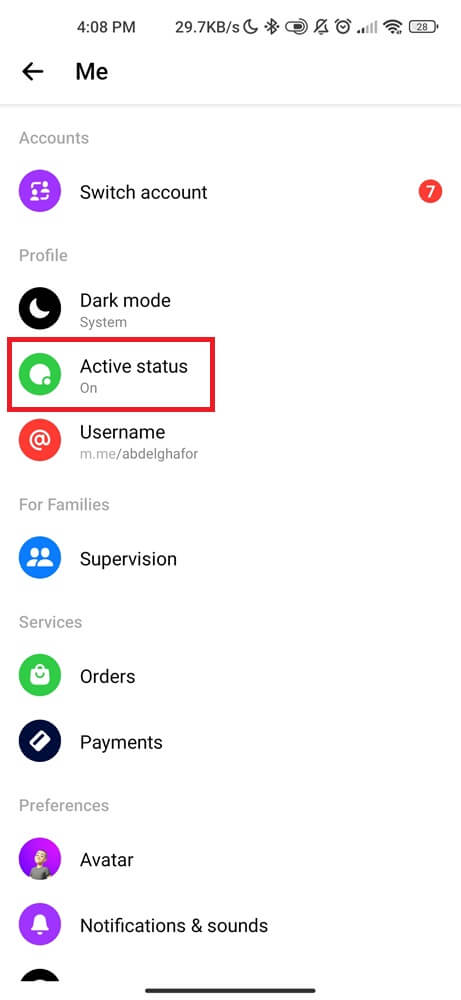
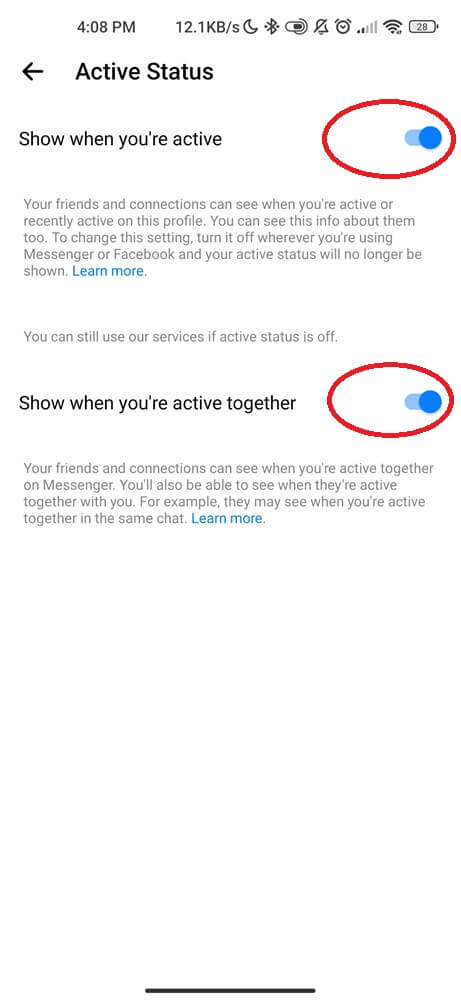
Note: If you don’t want certain people to see when you are active. Then, you can block them or hide your active status from them by selecting “Only Me”.
Solution 3: Find a Third-party App or Extension
If the previous method does not allow your Messenger app to stay online. The third solution is to use apps or extensions. These are more software tools that can be downloaded and added to your existing messaging platform, providing extra features and functionalities.
The first recommended third-party app for Messenger is “Facebook Lite.” This app is created for users who want to stay connected but have limited data or storage space on their devices.
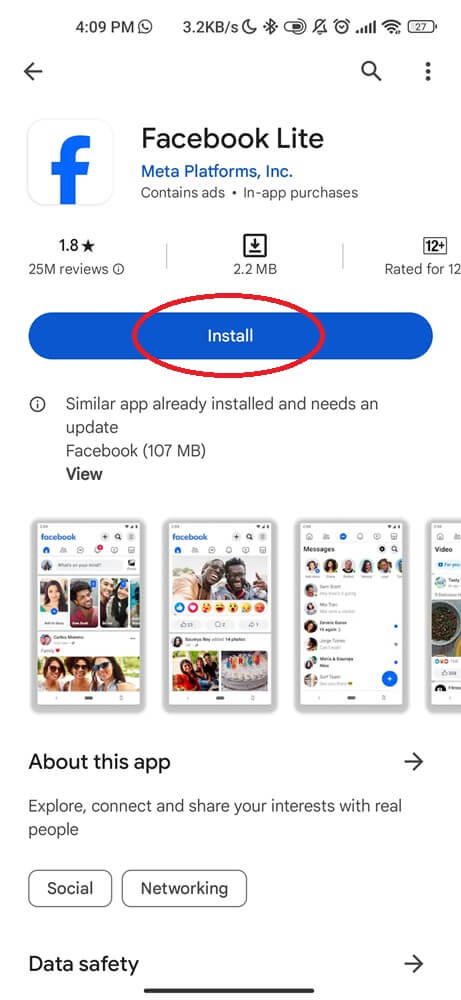
Another popular option is “UnSeen,” an extension available for both Chrome and Firefox browsers. This tool allows you to read messages without triggering the “seen” status, giving you more control over your online presence.
However, before downloading any third-party app or extension. It’s essential to research its credibility and security measures. Make sure to only download from trusted sources and read reviews from other users.
Solution 4: Use Many Devices
Most people own numerous devices, such as smartphones, tablets, and computers. Each device has its unique benefits and features. By using various devices for accessibility, you can ensure that you are always available on Facebook Messenger.
One of the main advantages of using multi devices for accessibility is flexibility. For instance, if your phone battery dies, you can switch to your tablet or PC to continue using the app without any interruptions. Similarly, if your laptop crashes while working from home, you still have the option to access Messenger app through your phone or tablet.
Another benefit of using different devices is multitasking. With a larger screen on a tablet or computer, you can respond to messages more efficiently while simultaneously working on other tasks or browsing the internet.
Solution 5: Enable “Chat Heads”
Chat Heads or Chat Bubbles is a helpful feature that allows you to access your messages quickly without having to open the app every time. This feature displays a small circular icon with the profile picture of the person messaging you, which appears on your home screen. You can move this icon around and tap on it to open up a chat window with that particular person.
Enabling Chat Heads is simple and easy. Here’s how:
- Open up the Messenger app.
- Click on your profile picture in the top left corner.
- From the menu options, select “Bubbles.”
- Click on “All conversations can bubble” to enable it.
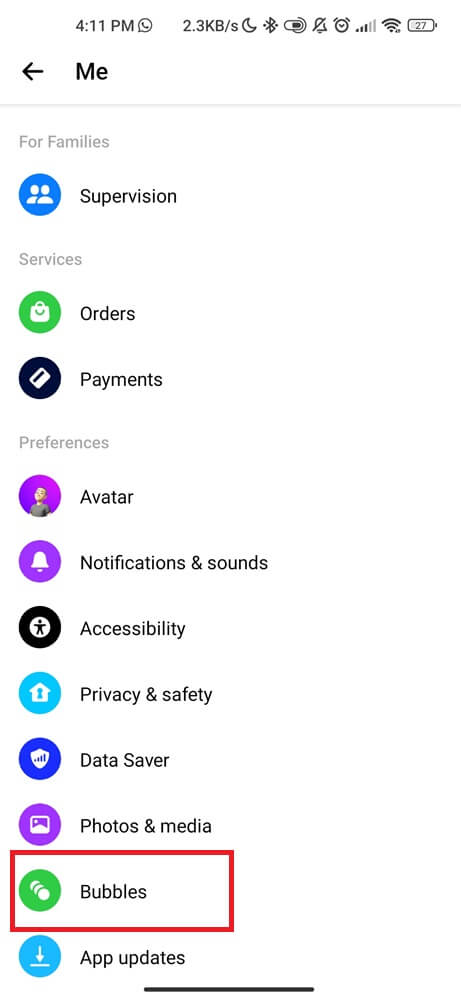
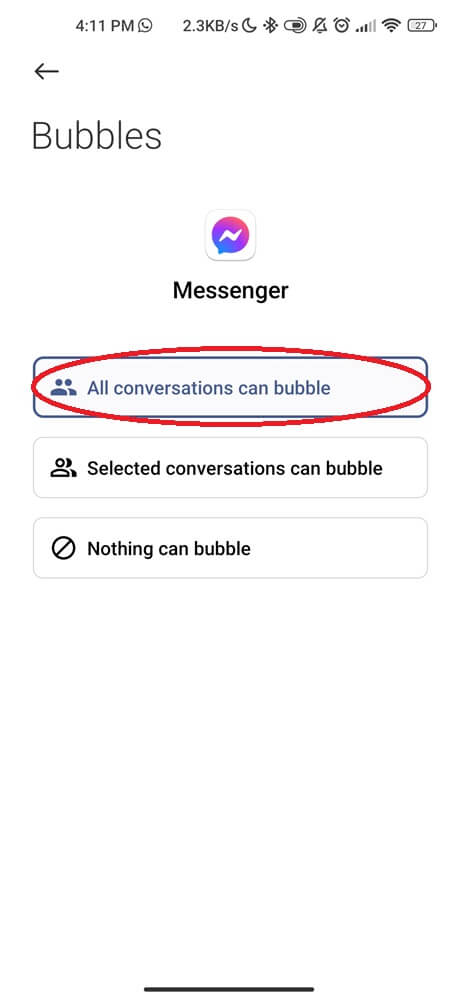
Now that you have enabled Chat Heads. Let’s look at some benefits of using this feature:
- Quick access.
- Multitask.
- Discreet conversations.
- Save time.
Enabling Chat Heads on Facebook Messenger is a great solution for those who want to stay online without being constantly glued to their device. It’s a simple feature that can make a big difference in our presence.
Solution 6: Create Automated Responses
Auto responses are pre-written text that are automatically sent when someone sends you a message on Messenger. These responses can range from a simple “I’m busy at the moment, will get back to you soon” to more detailed messages.
So, how exactly can automated answers help you stay active on Messenger? Let’s explore 5 benefits:
- Saves time and effort.
- Keeps people informed.
- Maintains professionalism.
- Provides instant replies.
- Customizable options.
Solution 7: Never Force Stop Facebook Messenger App
Force-stopping an app closes all processes associated with it. This means that when you force Messenger to stop, you are also ending any ongoing connections or messages within the app. As a result, you will appear offline and will only receive new messages once you manually open the app again.
Also, force stopping any app may affect its performance over time. When apps are closed abruptly many times, it can lead to data corruption and cause glitches or logout problems in the future.
So what should you do instead? The solution is simple: never go offline or force stop Messenger if you want to stay connected at all times. Instead, you can clear the app’s cache or data if you are experiencing any issues. This will help fix specific app problems without disconnecting you from the service.
Conclusion
Staying connected and accessible on Facebook Messenger has become a crucial part of our daily lives. With these 7 hacks, you can ensure that you are always available to connect with family, friends, and colleagues. By using features like active status and setting up auto-responses. You can stay on top of your messages while also having some control over your availability.

