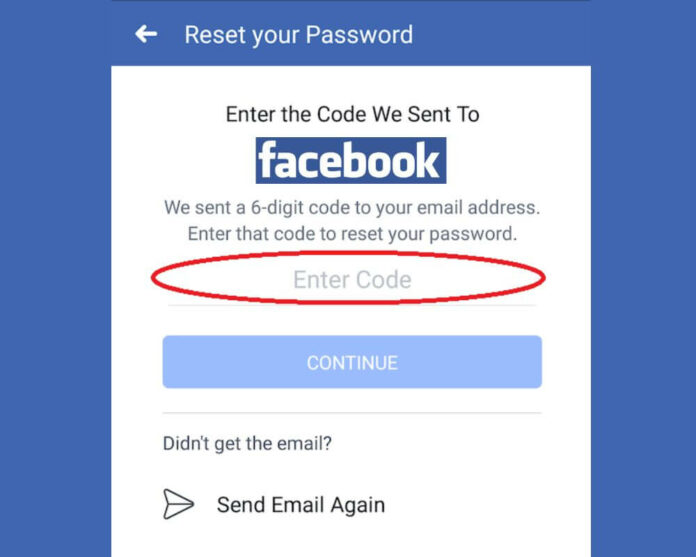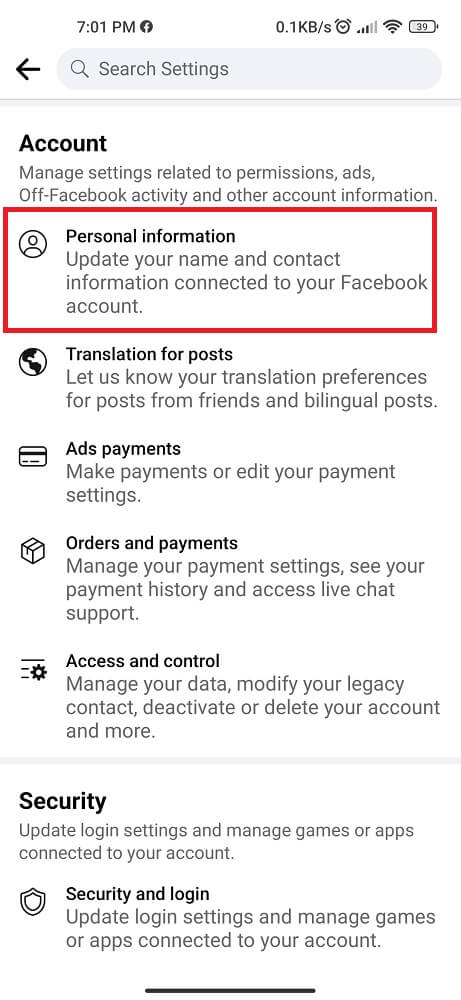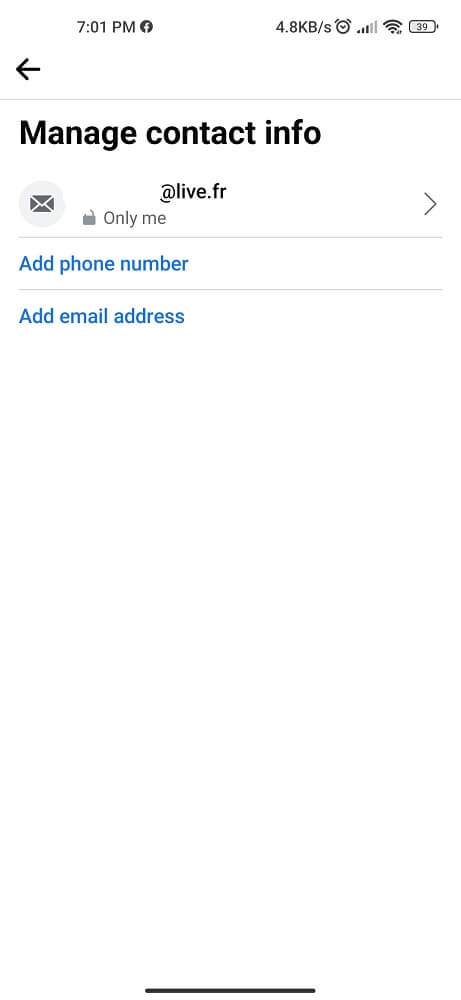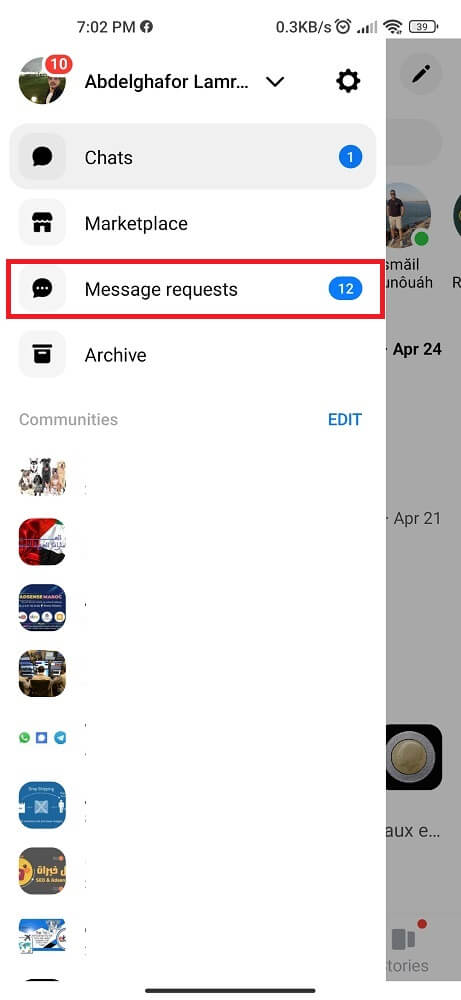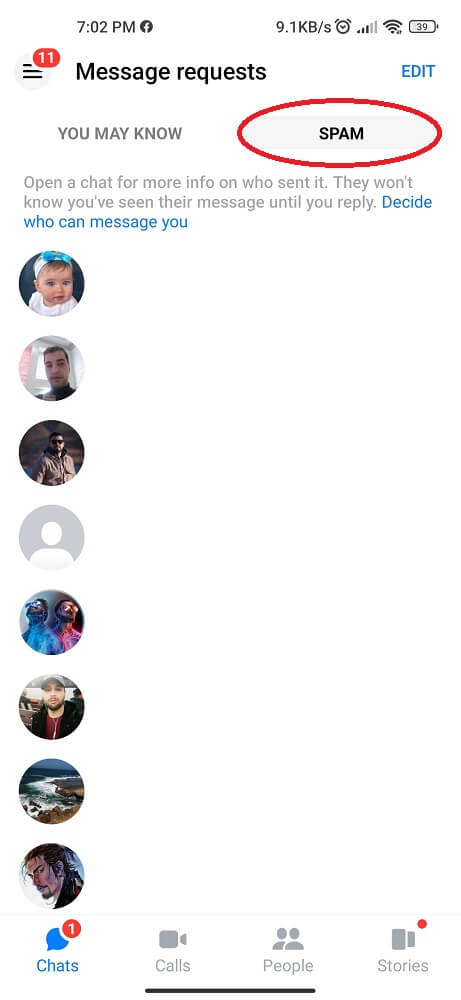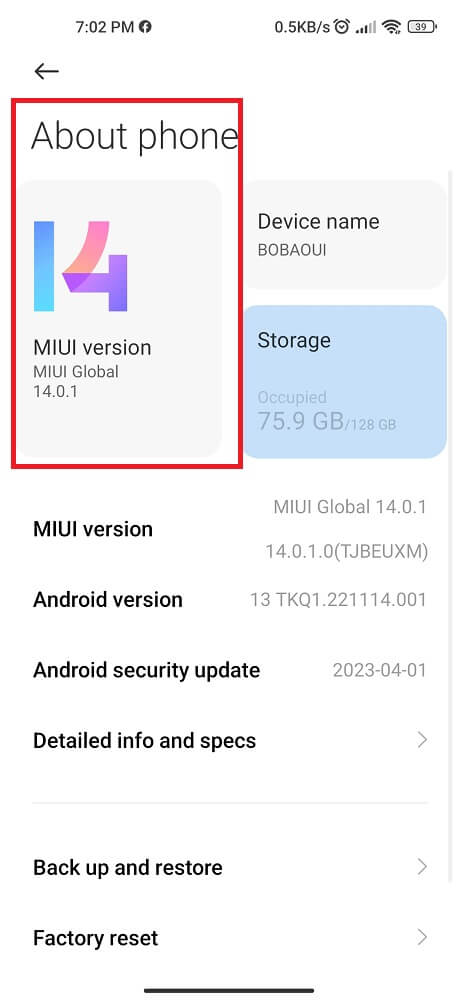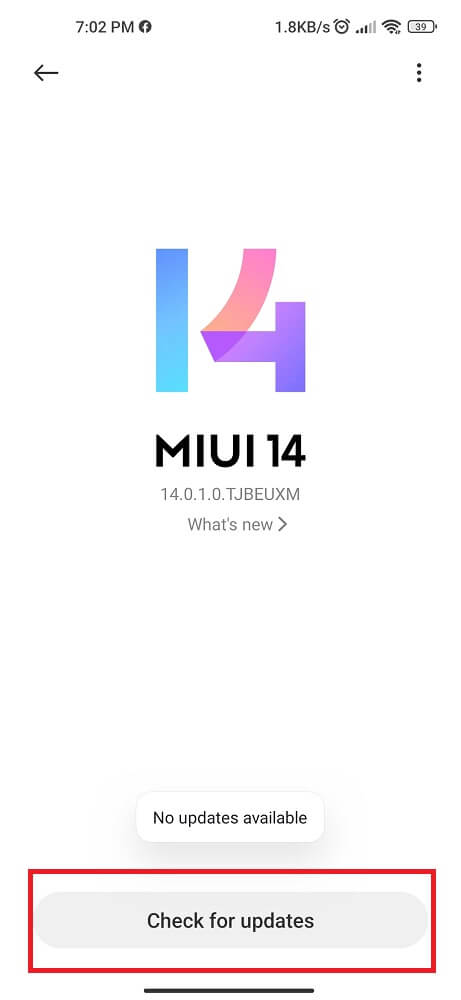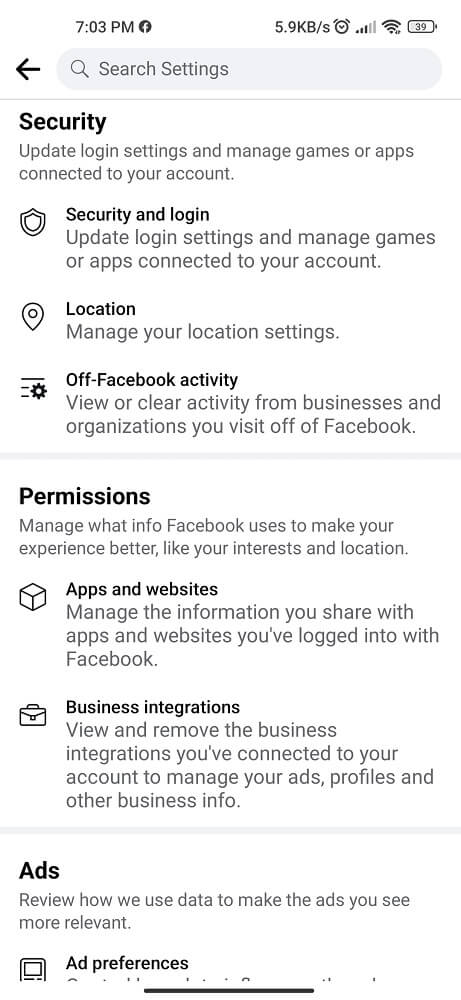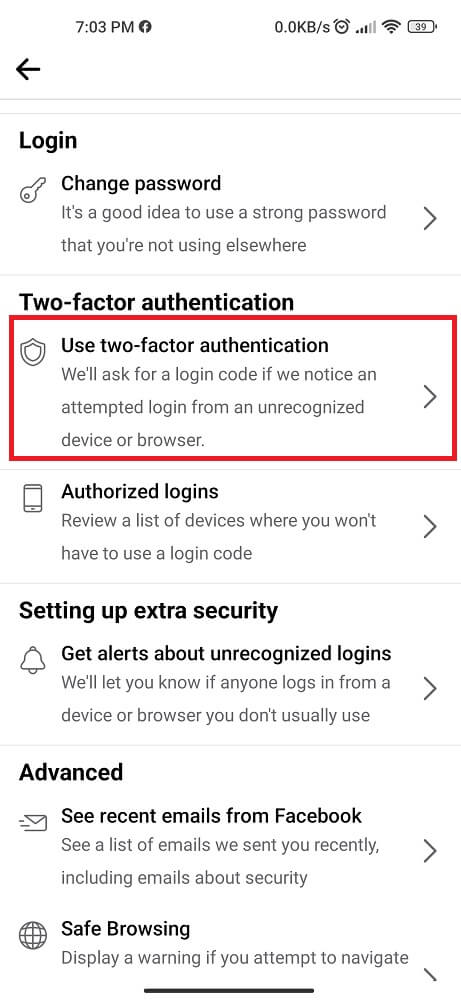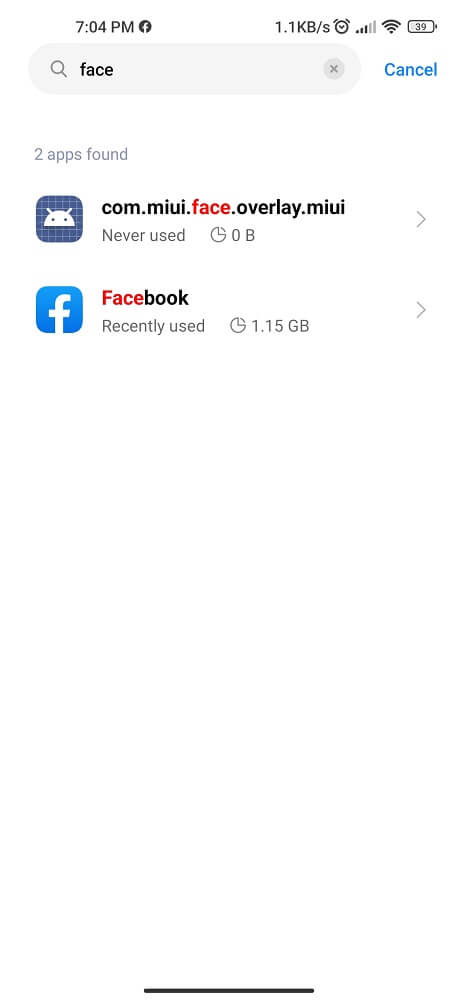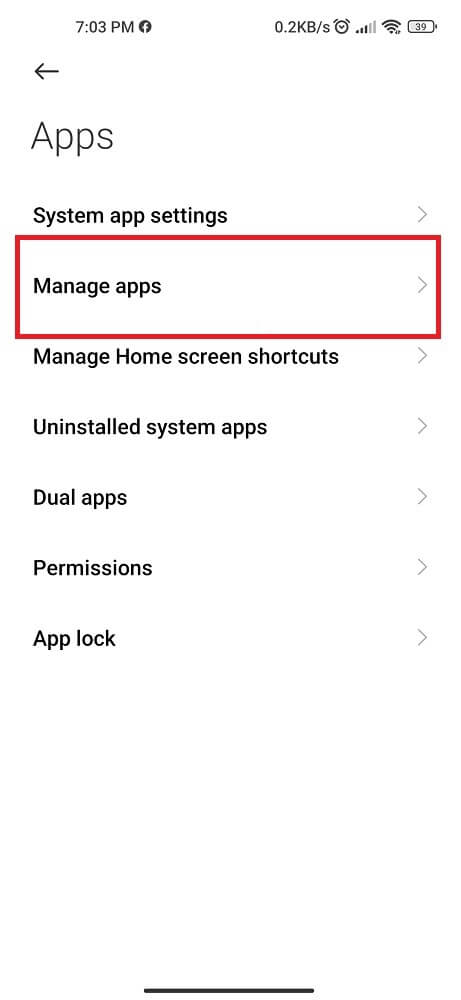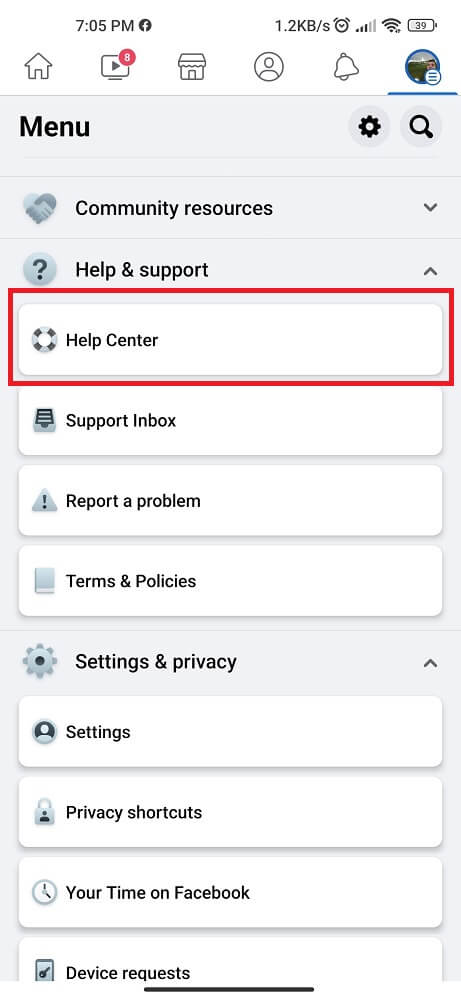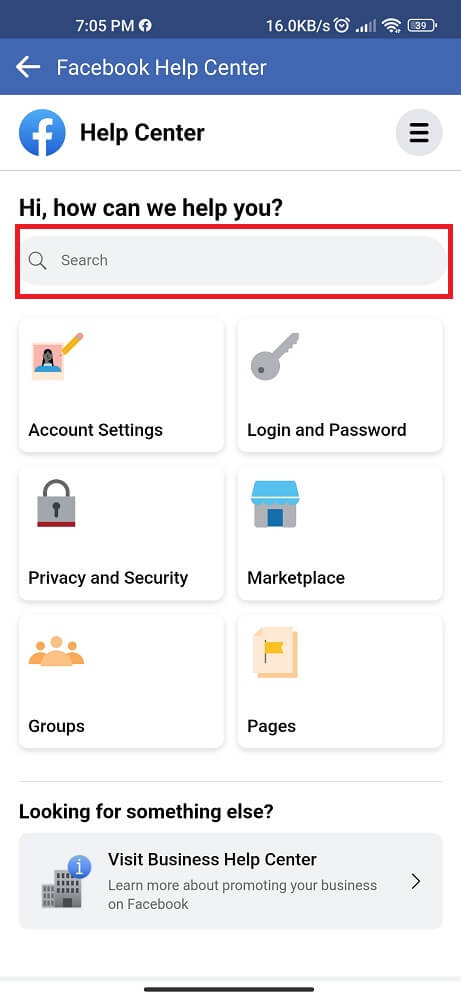A six-digit code is an extra security step that we use to make sure that only you can access your Facebook account. But have you ever experienced the frustration of waiting for that 6 digit verification code from Facebook to arrive? You sit there anxiously, refreshing your inbox, but the message code is not received. However, many Facebook users experience this issue regularly. In this blog post, we’ve compiled 11 ways to fix Facebook not sending SMS verification code problem and get you back into your account.
How to Fix Facebook Not Sending Your 6 Digit Verification Code?
If you’re waiting on Facebook to send you a digit code and it hasn’t arrived yet, there could be various factors that are contributing to the delay. The most common reason is that your internet connection could be faster. Another possibility is that Facebook is experiencing technical difficulties.
As for Facebook, if you entered your phone number correctly, try reloading the page or checking again later. Your account’s 6-digit verification code could also be sent to an old phone number associated with it. In this case, you must update your contact information in Facebook settings.
Confirm Phone Number
Facebook’s phone number confirmation feature is a quick and easy way to give your account more security. This not only helps to safeguard you from possible hackers, but it also enables you to retrieve your account and obtain a 6-digit Facebook login code.
- Go to the Settings section of your Facebook profile
- Click on “Personal Information”, followed by Contact
- Enter your mobile number and wait for a verification code via text message
Check Your Spam Folder
Email spam folders often become overflowing with important emails that deserve our attention. But did you know that Facebook also features its own Spam Folder? It may come as a surprise, but the social media giant filters messages from users who are not connected to you or pages you haven’t liked into this hidden section.
In addition to spam, you may receive legitimate messages from people and businesses. It’s essential to check your Facebook spam folder periodically so you don’t miss six digit SMS code from Facebook.
- Click on your Profile
- Select Chat, followed by Message Requests
- Select the Spam tab
Use a Trusted Browser
When trying to log in to Facebook. You may have noticed that you occasionally need to enter a 6 digit code in addition to your password. But Facebook is not sending the confirmation code. However, this is an extra security measure by FB to ensure that only you can access your account.
A simple process that involves the following steps::
- Use a trusted browser: Make sure you’re using a browser that you trust. Outdated browsers can sometimes cause problems with logging in to websites.
- Check your firewall settings: If a firewall is enabled, it could be blocking the delivery of the codes. Try temporarily disabling the firewall and see if that fixes the problem.
- Clear your cookies: Sometimes, old data stored in your browser can cause login problems. Deleting your cookies should fix the Facebook SMS code not working issue.

Try a Different Device
Trying a different device may be a good solution if you’re still experiencing issues with an Android or iPhone, whether it’s a tablet or computer.
Sometimes, hardware or software issues can prevent devices from functioning properly. By switching to a different device, you can eliminate any potential problems causing the issue.
Update Your Operating System
Updating your operating system ensures that you have access to the latest technology and software advancements. It also helps recover your Facebook 6-digit code and protect your phone against cyber threats such as malware or viruses by patching any known vulnerabilities in previous versions.
- Open Your Settings on your phone
- Go to the “About Phone” tab
- If an update is available for Facebook, click on “Update” next to the app listing
If neither of those solutions works, try restarting your phone and opening Facebook again. Sometimes, a simple restart can fix minor issues with apps.
If you still need help receiving your 6 Digit code from Facebook, try the following steps below.
Reboot your Device
When we use our devices for extended periods, they can become overloaded with data and processes running in the background. Rebooting removes this excess and gives your phone a fresh start, allowing it to run more efficiently.
So next time you struggle to receive that all-important SMS code from Facebook, don’t give up hope! Restart your phone and see if that does the trick.
As we discussed above, remember to keep your device updated with any available software updates – these can often include important bug fixes that could help prevent similar issues in the future.
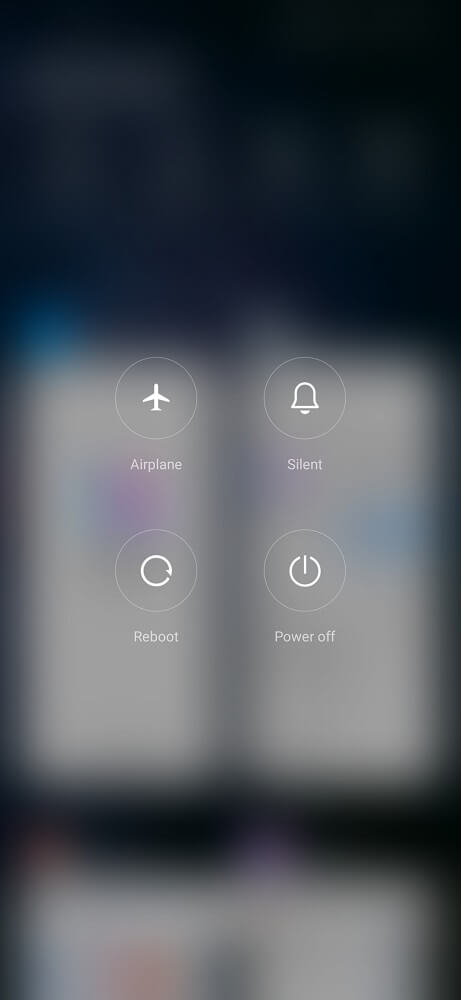
Check Facebook 2FA
Check your two-factor authentication settings to ensure your phone number is accurate and up-to-date. Ensure the correct country code has been selected and the phone number is entered correctly. Also, you should ensure that your phone can receive SMS messages and that your carrier is not blocking any incoming messages. Here’s how:
- Log in to your Facebook account
- Go to the Security and Login Settings page
- Scroll down to Use two-factor authentication and select Edit
- Check that your phone number is correct and up-to-date, then select Confirm
- Follow the instructions on the screen to verify your phone number
Clear Cache and Data
Clearing cache and data for Facebook is a simple yet effective way to recover a Facebook account if you can t receive the Security code. Over time, the cache and data accumulated in your Facebook app can slow it down, causing delays or crashes. Clearing these files can save you space on your phone and also allow you to receive 6 digit Facebook confirmation code.
However, before you clear cache and data for Facebook, remember that any saved settings or preferences may be lost.
- Open Settings
- Click on Apps & notifications
- See all apps
- Locate Facebook
- Select Storage & cache
- Click on Clear cache
On iOS devices:
- Locate your Facebook profile
- Click on Settings and Privacy Pages
- Tap Browser
- Click on Clear your Browser Data
Check your Wifi Connexion
A bad internet connection can sometimes prevent Facebook from sending the SMS verification code. Try moving closer to your Wifi router, as this may help strengthen the signal. Alternatively, reboot your modem and router by unplugging both for a few seconds before plugging them back in again.
If these solutions don’t work, consider upgrading your internet plan or investing in a stronger Wifi booster device. Also ensure only a limited number of devices are connected to your network, as overly connected devices could cause congestion and slow speeds.
Reinstall the Facebook App
Reinstalling the Facebook app may quickly resolve some common issues associated with social media platforms like Facebook. Whether it’s freezing, notification issues, or Facebook 6-digit verification code not receiving. Reinstalling the app can often solve these problems.
- Go to all Apps or Manage Applications
- Locate Facebook
- Uninstall the current version from your device
- Head to your respective App Store and search for “Facebook”
- Download and install the latest version available
After installation, launch the app and log in with your credentials. You will notice that all your previous data on Facebook is still intact, as before uninstallation.
In addition to resolving technical issues, reinstalling also ensures you have access to any new features or updates that might not have been available on an older app version.
Still, 6 digit verification code not working after reinstalling the Facebook app, contact their support team in order to find a resolution.
Contact Support for Help
The last solution is to contact Facebook support directly through their website or mobile app. All you need is to click on the “Help Center” button at the bottom of every page on Facebook and select “Contact Support.” You’ll be able to choose from a list of common issues and receive assistance from a customer service representative.
Another way to get help is through Facebook, Twitter page or community forums. These forums are populated by other users who may need help receiving 6 digit code from Facebook and can offer advice or solutions based on their experiences.
Overall, contacting Facebook support for help should be your last step when encountering any issues with the platform. Whether reaching out directly or seeking advice from other users in the community forums, plenty of resources are available to assist you in getting back up and running smoothly on Facebook again!
Conclusion
We hope our 11 tips have helped you fix the issue of not receiving your 6 digit code from Facebook. If you require further assistance, the customer service team might be best placed to offer additional help.
Always keep your account secure using strong passwords and two-factor authentication whenever possible. With these simple steps, you can feel confident knowing your account is well protected!