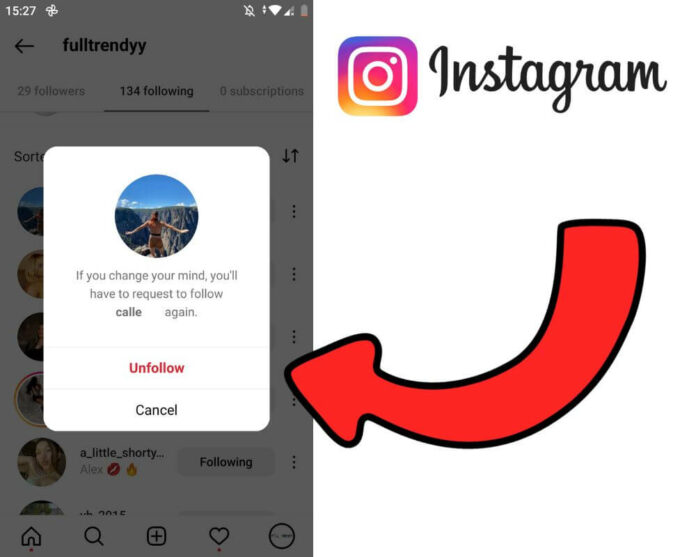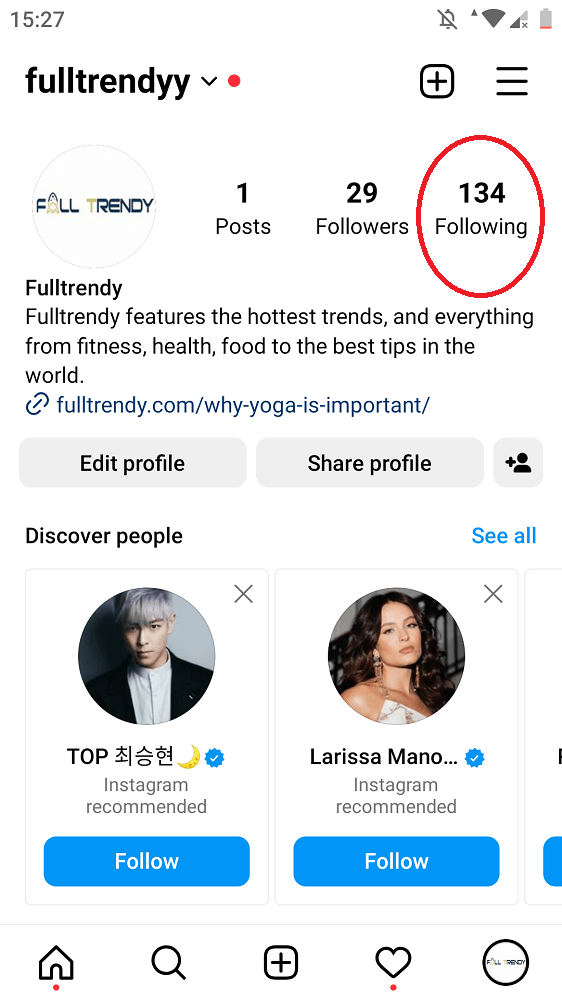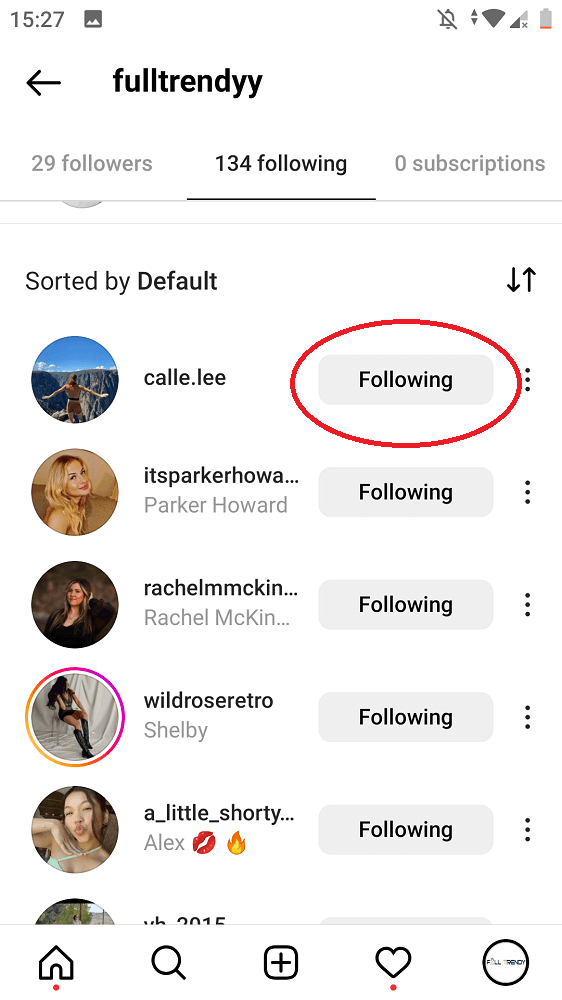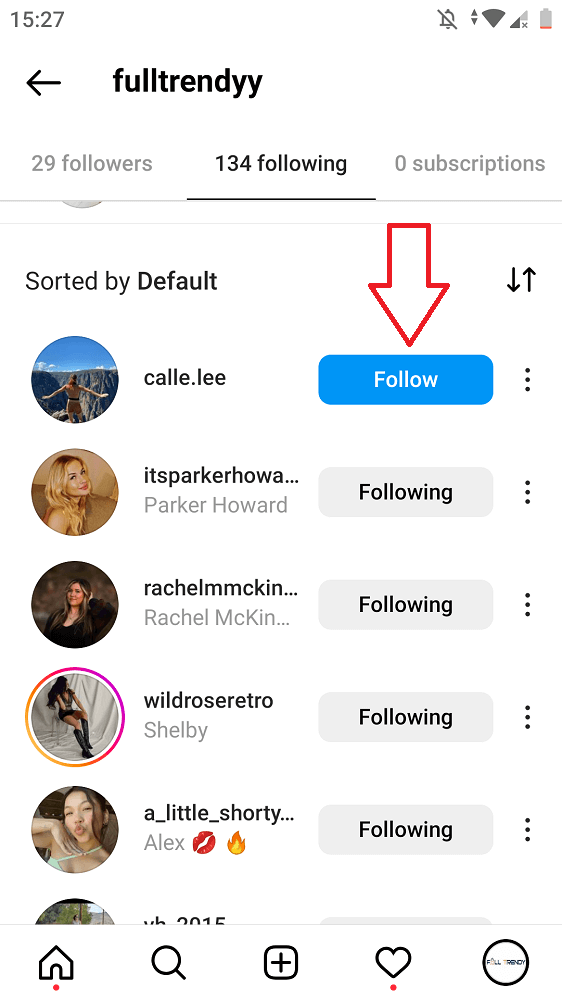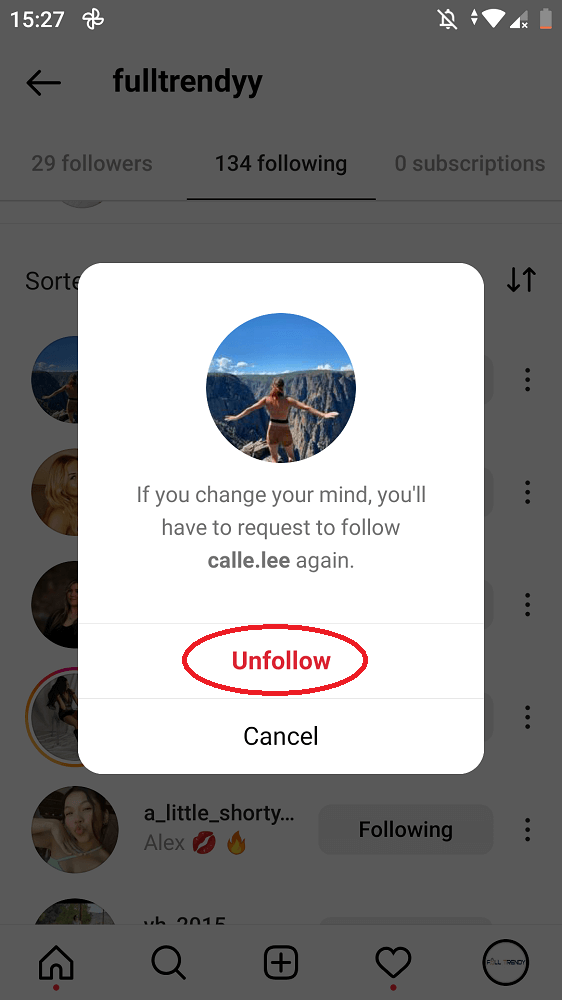Welcome to the world of Instagram, where every scroll reveals a captivating blend of art, inspiration, and everyday moments. As we curate our feeds, it’s only natural that our preferences evolve. Perhaps you find yourself longing for a fresh start or craving a more streamlined experience in 2023. If so, you’re not alone! Many users looking for fast ways to unfollow everyone at once on Instagram and forge their digital path.
In this article, we will explore manual and automated methods for unfollowing Instagram accounts for free.
You will learn:
- Why people may want to unfollow everyone on Instagram?
- What is the fastest way to unfollow on Instagram?
- Is unfollowing everyone worth it? Pros and Cons
- What does it mean when someone unfollows you?
- Is it beneficial to follow and unfollow people on Instagram?
Why people may want to unfollow everyone on Instagram?
One reason why people may want to unfollow everyone on Instagram is to create a fresh digital canvas. By clearing out your current following list, you can start a new feed that reflects your current interests and passions. It’s like redecorating your virtual space!
Moreover, unfollowing everyone can help declutter your feed from content that no longer resonates with you. As we grow personally and professionally, it’s natural for our preferences to shift. Unfollowing allows us to focus on accounts that provide genuine value and inspiration.
Another motivation could be the desire for more meaningful connections within the Instagram community. When we follow hundreds or even thousands of accounts, engaging authentically with each one becomes challenging. By paring down our following list, we can devote more attention to those who truly matter – fostering deeper relationships online.
What is the fastest way to unfollow on Instagram?
Speed is key when it comes to unfollowing everyone at once on Instagram. No one wants to spend hours manually clicking the “unfollow” button for every account they follow. Thankfully, a couple of methods can help you achieve this task quickly and efficiently.
Before we start, it’s important to note that unfollowing more than 25-50 followers pre-hours or using automated methods can cause risk. Instagram’s terms of service prohibit the use of bots or automation tools. So, there is always the possibility of your account being banned or even disabled for violating terms.
Method 1: Manual method
If you are looking to clean up your Instagram feed and start fresh, manually unfollowing everyone is the first option. While it may take some time and effort, this free method allows you complete control over who you follow. Here’s how to do it:
- Go to your Instagram profile by tapping your profile picture icon.
- Click the “Following” button next to your number of followers.
- Scroll through the list and find the account(s) you want to unfollow.
- Tap the “Following” button next to the account you wish to unfollow. It will change to an “Unfollow” button.
- Click on the “Unfollow” button to confirm your decision.
- Repeat steps 3-5 for any other accounts you want to unfollow.
Please note that Instagram limits the number of accounts you can unfollow daily to prevent spamming and abuse. It’s generally safe to unfollow around 170-220 accounts per day. To avoid any potential issues, it’s recommended to manually unfollow a maximum of 48 accounts per hour and never reach the limit of 200 unfollows in a single day.
Method 2: Automated method
A second method to unfollow toxic or inactive Instagram users in 2023 is to use SpamGuard. This online tool allows you to unfollow all the accounts you are following at once, saving you time and effort.
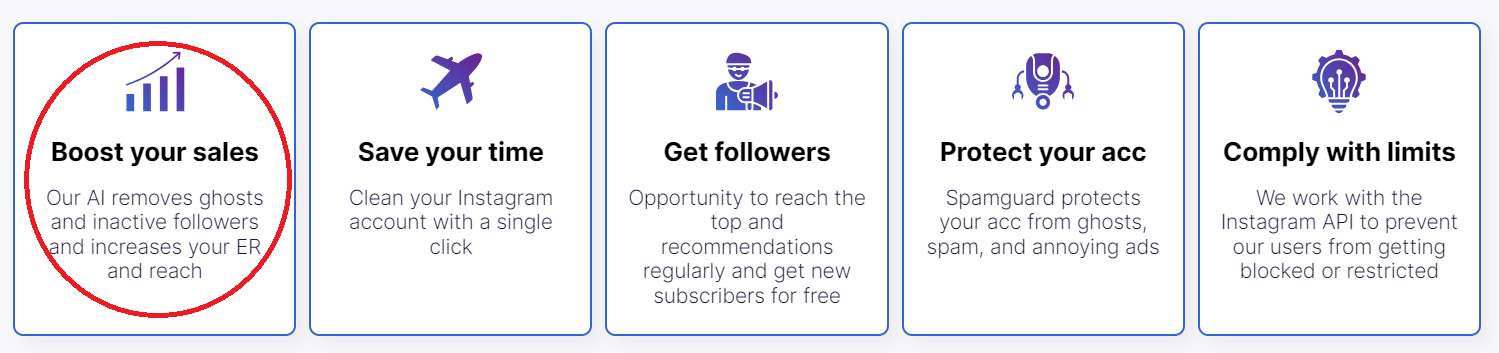
- Visit the SpamGuard website and create an account.
- Log in and connect your Instagram account.
- Navigate to the Unfollow section within SpamGuard.
- You will find an option to unfollow all the accounts. Click on that option to initiate the process.
- SpamGuard will start automatically unfollowing everyone at once on your following list.
As we mentioned earlier, using automated tools comes with certain risks. While SpamGuard is designed to be safe and reliable, there is still a chance of violating Instagram’s terms of service. To minimize the risk, using such tools in moderation and within the limits set by Instagram is recommended.
Additionally, remember that mass unfollowing everyone on Instagram may have consequences. It can affect your engagement rate and your overall relationship with other users. So, consider your reasons for mass unfollowing and weigh the potential consequences before proceeding.
Remember, always use automation tools responsibly and within the guidelines provided by the platform to ensure a safe and positive Instagram experience.
Is unfollowing everyone worth it? Pros and Cons
When considering whether to unfollow everyone on Instagram, weighing the pros and cons is important. On one hand, clearing out your following list can help declutter your feed and create a more personalized experience. You’ll only see content from accounts that interest you, allowing for a more enjoyable scrolling session.
Unfollowing everyone can also be beneficial if you want to rebrand or revamp your Instagram presence. By starting fresh with a clean slate, you can curate a new aesthetic and attract followers who align with your updated vision.
However, there are potential downsides as well. Unfollowing everyone means losing connections with friends, family members, colleagues, and other valuable contacts. It may lead to missed opportunities for collaborations or networking within your industry.
Moreover, unfollowing everyone could give off the impression of disengagement or uninterest in others’ lives. Social media is all about interaction and building relationships. By disconnecting from people entirely, you might miss out on meaningful conversations and updates from those around you.
Remember: There is no right or wrong answer here! What works for one person may not work for another. So take some time to reflect on what will bring you the most satisfaction when using Instagram. Then, decide if hitting that “unfollow” button is truly worth it!
What does it mean when someone unfollows you?
When someone unfollows you on Instagram, it doesn’t necessarily mean they dislike you or have something against you. Social media is a space where individuals curate their feeds based on their interests and priorities. Sometimes, people may unfollow accounts that no longer align with their current preferences or want to make room for new content in their feeds.
It’s also possible that the person who unfollowed you was engaging in a practice known as “social media cleansing.” This involves decluttering one’s following list by removing inactive accounts, celebrities, influencers, or accounts they no longer find relevant or interesting.
Another common reason an individual chooses to hit the “unfollow” button is due to relationship changes. People often follow others because they are friends, acquaintances, colleagues, family members, or have some personal connection. If those connections change over time or relationships become strained offline—either due to distance or conflicts—it can also reflect in their decision to disconnect from your online presence.
Lastly but importantly, sometimes people might accidentally click the “unfollow” button while navigating through the app. It happens more often than we think! So, don’t always assume negative intentions when seeing a drop in followers.
Is it beneficial to follow and unfollow people on Instagram?
- Attracting a targeted and engaged audience: By following accounts in your niche or industry, you may be able to attract a more specific audience who are genuinely interested in your content. This can result in higher engagement rates and more meaningful interactions.
- Staying organized and focused: Some users find that the follow-unfollow method helps them stay organized and focused in their Instagram strategy. By selectively following and unfollowing Instagram profiles, you can curate your feed to only show content that is relevant and inspiring to you.
- Increasing your visibility: When you follow someone on Instagram, they receive a notification and may check out your profile. If they find your content interesting, they might follow you back. This can increase your visibility on the platform and potentially attract more followers.
- Building relationships: Following others on Instagram can be a way to build connections and establish relationships with like-minded individuals or brands. By engaging with their content and showing genuine interest, you can foster a sense of community and collaboration.
- Discovering new content and inspiration: Following a diverse range of accounts can expose you to different perspectives, ideas, and creativity. This can help you discover new content, gain inspiration, and enhance your own Instagram presence.
- Gaining insights and staying updated: Following industry leaders, influencers, or experts in your field can provide valuable insights, updates, and industry trends. This can help you stay informed and keep up with the latest developments in your niche.
Conclusion
Remember that social media should enhance your life rather than detract from it. If unfollowing everyone aligns with what makes you happy or helps improve your overall well-being online, go ahead! Just consider the possible consequences and weigh them against the potential benefits to make an informed decision.