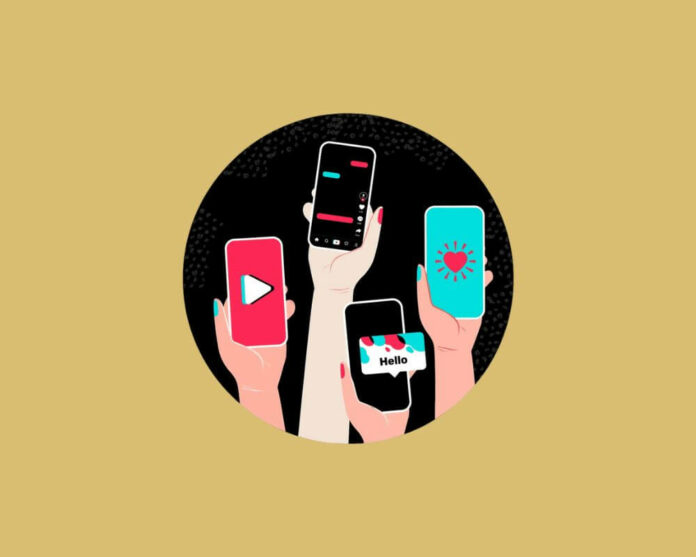Are you looking for a solution to hide your following list on TikTok and keep it private? With the rise of social media, it can be challenging to know who is seeing our posts and who we are following.
As one of the newest and most popular social media platforms, TikTok has taken the world by storm. With its fun and easy-to-use interface, it’s no wonder that so many people are using it to share their creativity with the world.
A lot of questions people ask themselves, including can my followers see who I follow on TikTok? Can I hide who I follow on TikTok?
Maybe you’re trying to keep your list of follows private for personal reasons. Otherwise, you don’t want people to know how much time you spend on the app!
Whatever your reasons, we’ve got you covered.
This easy guide will show you how to hide your TikTok following list from public view. As well, we will give you tips on managing your privacy settings on TikTok.
What is the TikTok Following List?
The following list is your main page of people you are following on TikTok.
The list is helpful if you want to keep track of who you are following or if you want to hide your following list from others.
Why Would You Want to Hide Your Following List?
There are a couple of reasons you might need to hide your following list on TikTok. You may keep your account private and not want anyone to see who you’re following.
Alternately, you are worried about someone finding out you’re following them and getting upset.
Whatever the reason, hiding your following list is easy to do. Go to privacy and settings and turn off the “Show Following List” option.
Of course, this also means that you will only be able to see who others follow when logged in.
So if you’re trying to snoop on someone, hiding your following list is an excellent and easy way to do it!
How to Hide Your Following List on TikTok?
When it comes to hiding your following list on TikTok. There is a quick and easy way you can use it:
Locate your profile, then Tap on your TikTok Settings icon.
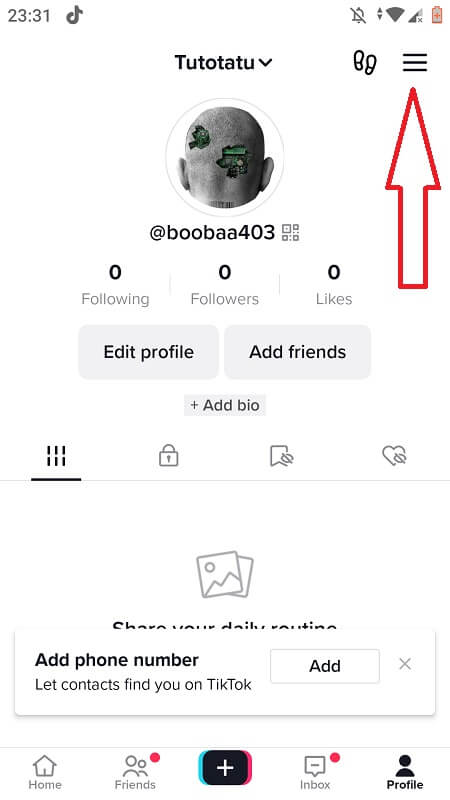
Under the ‘Account’, Select the Privacy and settings option.
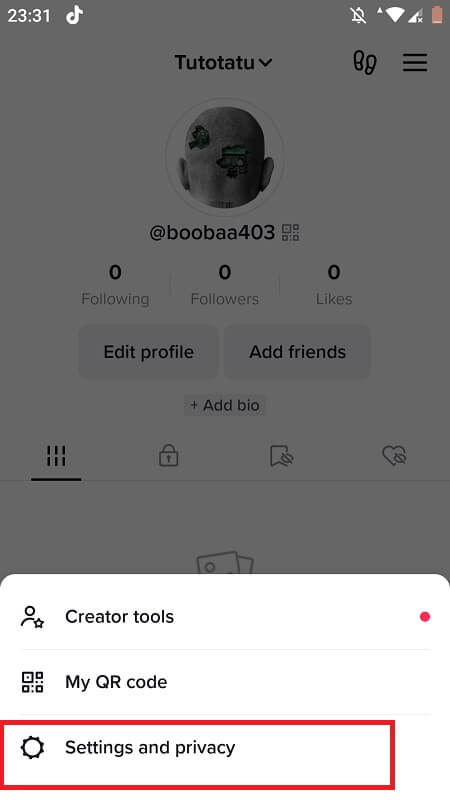
Click on ‘Following list’.
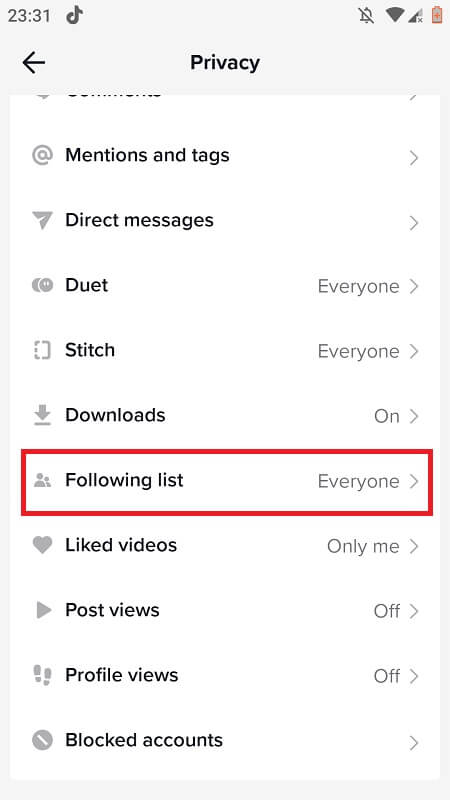
Choose ‘Only me’.
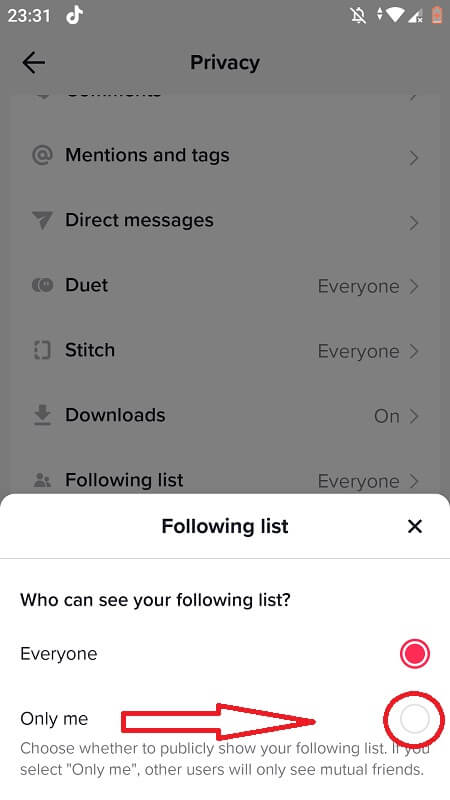
Once this is done, your following list will be hidden from public view.
Possible Limitations of Hiding Your Following List
There are a few potential limitations to hiding your following list on TikTok:
- If you have many followers, it may take time to hide each individual.
- If you frequently add and remove people from your following list, keeping track of who is hidden and who is not can be challenging.
- If someone you have hidden is also following you, they may still be able to see your activity on their feed.
Alternatives to Hiding Your Following List
There are a few options if you’re looking for alternatives to hiding your TikTok following list.
You can make your account private, which will only allow everyone to see your following list if you approve them.
Alternatively, you can delete your following list entirely. This will effectively hide it from everyone, including yourself.
Finally, you can log out of TikTok and view the app as a guest. This method will allow you to see other peoples’ following lists without them knowing you’re looking.
Also read, why my TikTok following page only shows trending creators?
Conclusion
Hiding your TikTok following list is a great way to protect your privacy and keep unwanted followers away.
We hope this guide has given you insight into how to hide your following list quickly and easily.
With these simple steps, you can now know that no one can snoop around on who you follow on TikTok!