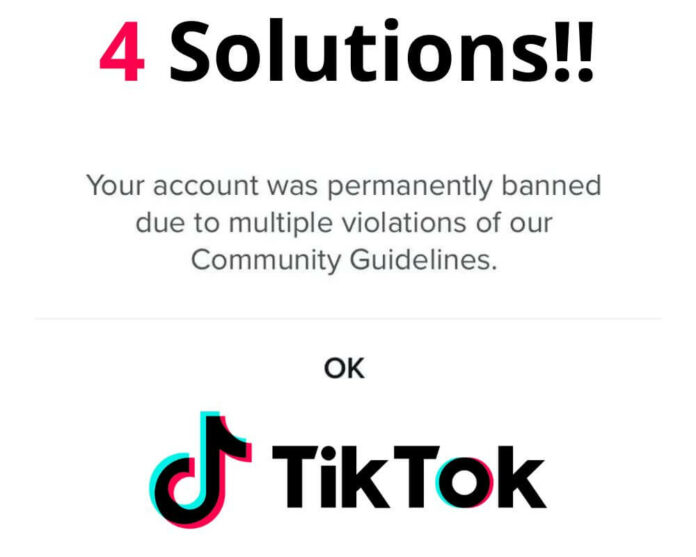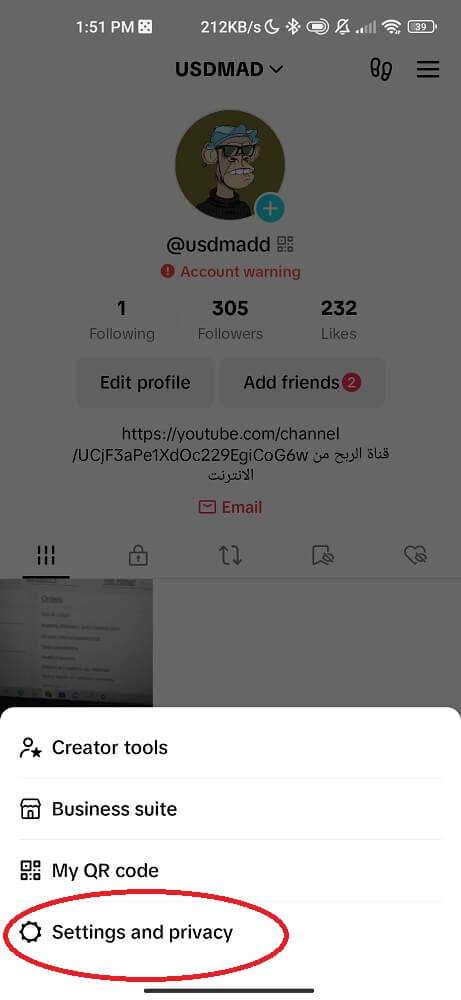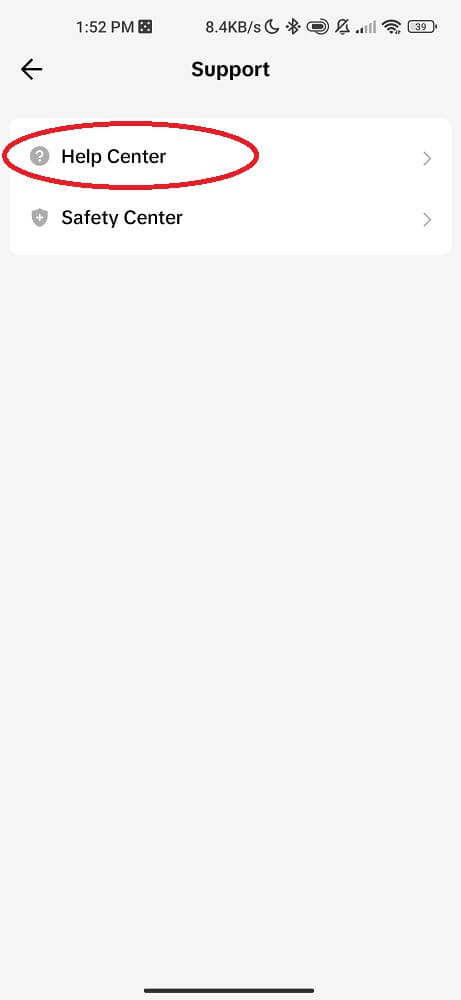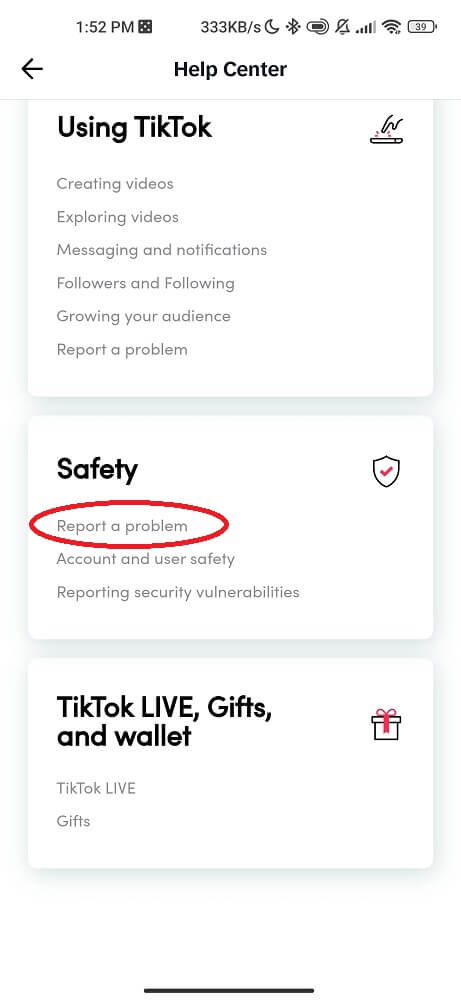Have you recently been banned from TikTok and wondering what to do next? In this blog post, we’ll walk you through why you may have been banned, the different types of bans on TikTok, and, most importantly – how to unban your TikTok account.
Why did I get banned from TikTok?
Getting banned from TikTok can be frustrating, especially if you need to figure out what caused it in the first place. There are several reasons why TikTok may have banned your account, and understanding these reasons is key to preventing future bans.
One common reason for getting banned on TikTok is violating the community guidelines. These guidelines outline what content is acceptable on the platform and include rules about nudity, hate speech, harassment, and violence. If you post anything against these rules, your account could get flagged or even suspended.
Another reason could be related to spamming or using bots on the platform. This includes things like mass commenting or liking posts to gain followers quickly.
Copyright infringement can also result in a ban on TikTok. Using music or other copyrighted material without permission can lead to severe consequences, including losing access to your account.
What are the types of bans on TikTok?
TikTok has some strict rules and guidelines which users must follow. If you violate any of these guidelines or terms of service, your account may get banned. You need to be aware of different types of bans on TikTok. Here are the 5 types:
Temporary Ban: This ban is the most common one on TikTok. In this case, your account will be temporarily suspended for a specific period, and during that time, you will not be able to upload videos or make comments.
Permanent Ban: This type of ban is rare but severe. Your account will get permanently banned if you repeatedly violate the community guidelines despite warnings from TikTok’s support team.
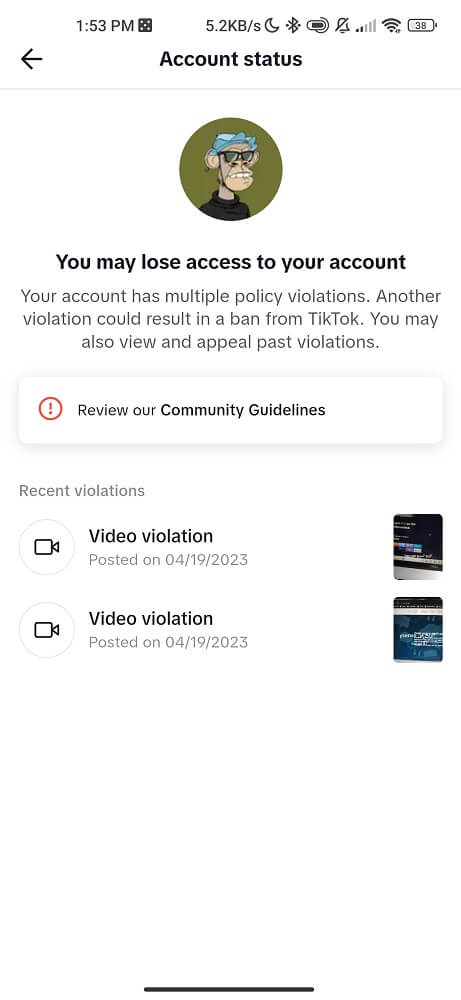
Shadowban: A shadowban means your TikTok video won’t appear in anyone else’s feed except yours – it practically makes sharing anything useless because nobody can see it.
Age Restrictions Limitation: Users under 13 years old aren’t allowed to use the app.
Content Restrictions Limitation: TikTok has strict restrictions prohibiting offensive, inappropriate or illicit content.
It is essential to understand why and how such bans occur. So that you can avoid them in the future and keep enjoying using Tiktok without any problems!
How to get unbanned from TikTok?
So, you found yourself banned from the world of TikTok. It’s like being kicked out of a party where everyone is having fun and creating amazing content. But don’t be afraid! In the next section, we will explore 4 effective and easy ways to get your TikTok account unbanned.
1. Contact the Support Team
One of the first things you should try to unban your TikTok account is to contact the support team. This step can be done through the app itself or on their website. While it may seem like a long shot, sometimes simply reaching out to them and explaining your situation can lead to a resolution.
- Go to your profile page in the app
- Click on the three dots in the top right corner
- Tap on Settings and Privacy
- Click on Help Center
- Scroll down, and select “Report a problem”
Be sure to include any relevant information, such as your username, the type of ban you received, and any evidence that might help your case. Remember that being polite and respectful will go a long way in getting someone on TikTok’s support team to take notice of your request.
It’s important to remember that contacting the support team does not guarantee that you will be unbanned from TikTok. However, it’s still worth trying this option before moving on to other methods, such as submitting an appeal or using third-party services.
2. Submit an Appeal
Submitting an appeal is another effective way to remove the TikTok ban. When you believe that your ban was unjustified, taking action and defending your case is essential.
To submit an appeal:
- Go to your TikTok inbox and open the notification
- Click on Submit an appeal
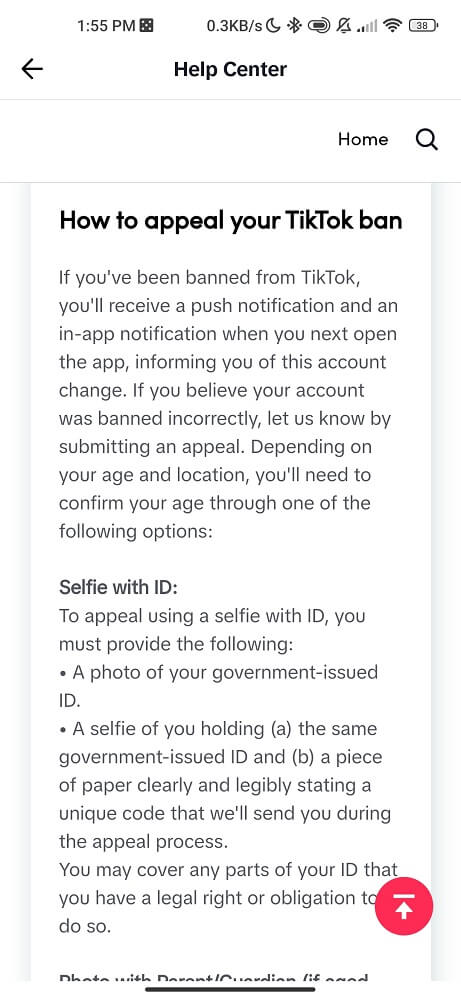
Clearly explain why you think the ban was unwarranted or mistaken in your appeal message. Be polite but assertive while presenting any evidence you may have to back up your claims. This could include screenshots of conversations or other interactions on the platform that show no violation occurred.
Remember, patience is key when submitting an appeal; it might take some time before receiving a reply from the support team. So stay persistent in following up with them until they favorably review and resolve your case.
3. Online service or third-party apps
While it may be tempting to turn to online services or third-party apps for a quick fix when you are banned from TikTok, it’s essential to exercise caution. Many of these options are not reliable and can cause further problems.
Some online services claim to offer guaranteed unbanning solutions but often require users to pay an exorbitant fee with no guarantee of success. Others may ask for personal information that could put your privacy at risk.
Third-party apps that promise unbanning capabilities can also do more harm than good. These apps often require access to your TikTok account, which could lead to unauthorized use of your profile or even malware infections on your device.
It’s best to avoid these risky options and instead focus on the methods that have been proven effective by TikTok, such as contacting their support team or submitting an appeal through the app. While it may take some time and effort, following the proper channels is ultimately the safest and most effective way to unban your TikTok account.
4. Register for a new account
If everything fails, try registering for a new TikTok account. However, creating a new account may not guarantee that you won’t be banned again.
To register for a new TikTok account:
- Download the app and follow the instructions to sign up
- Be sure to change the name of TikTok and use a different email address and phone number from those used on your previous account
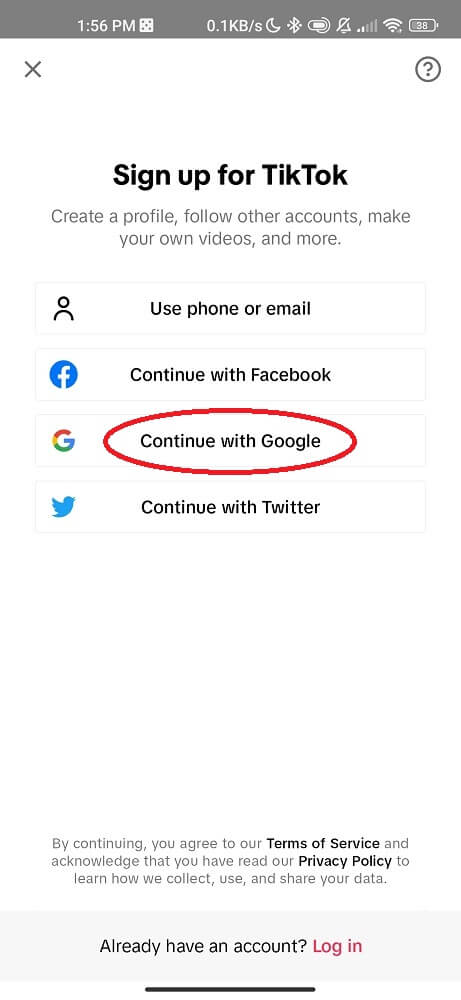
When creating your new profile, follow all of TikTok’s community guidelines and avoid any behavior or content that could result in another ban.
While starting fresh with a new account may seem like an easy solution. It’s important to remember that it’s just as essential to maintain good conduct on this new profile as it would have been on your old one.
So before creating content again, take some time to reflect on what went wrong with your previous account and learn from those mistakes moving forward.
Last words
Unbanning a TikTok account is not easy, but it can be done if you follow the steps discussed in this article. It may take some time to get back on the app. But with a little effort and help from customer support, you should be able to regain access to your TikTok account. If all else fails, registering for a new account or using third-party apps could be your last resort. Good luck!