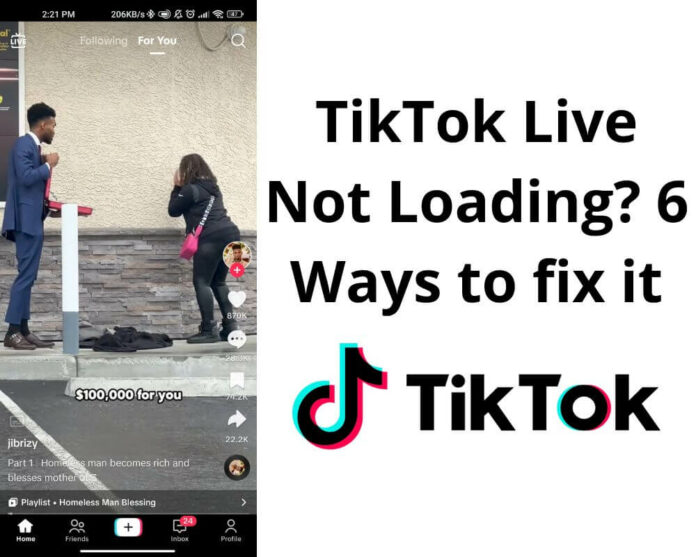Glitches and technical difficulties can sometimes arise with any app, and TikTok is no exception. A common problem that users may face while using the app is the inability to load TikTok Live videos. This can be a frustrating experience, especially for those who love to create viral content. In this article, we will find out the reasons why TikTok Live is not loading on your phone and provide you with some practical tips to fix it.
Why is TikTok app not loading my Live video?
There are several reasons why some users may have difficulty uploading live to TikTok, and understanding these reasons can help you resolve the issue quickly.
A possible reason why TikTok Live is not loading is due to an unstable or weak internet connection. Additionally, insufficient storage space on the device may also prevent TikTok Live from working properly.
Another potential cause for TikTok Live issue could be outdated software or app versions. It’s crucial to regularly update both your device’s operating system and the TikTok app itself. However, below are some potential solutions to fix the problem.
How to fix TikTok Live not loading issue?
After we learn the possible reasons why TikTok Live is not loading. Then, it’s time to start fixing it. Here are 6 methods you can try to resolve the issue on your Android device.
Solution 1: Check internet connection
Before we begin, let’s understand why a strong internet connection is essential for TikTok live streaming. When broadcasting or viewing a live stream, the app requires high network bandwidth to deliver real-time video and audio content.
If your Wi-Fi is weak or unstable, it can lead to lagging or frozen videos, distorted audio, DM not working, or even disconnection from the live stream altogether. To check your internet connection, follow these 4 steps:
- Make sure you are connected to a stable Wi-Fi or cellular network.
- Try moving closer to the router to ensure a stronger signal.
- Open your device’s internet browser and try to load a webpage.
- Go to a speed test website like fast.com which i personally use and run a quick test.
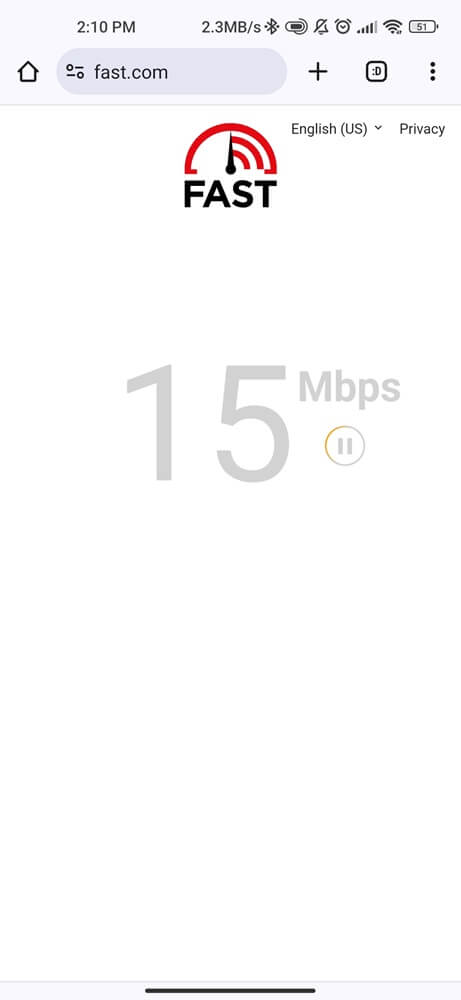
Solution 2: Update the app
Regularly updating the TikTok app is crucial to ensure that you have access to all the latest features and bug fixes. Failing to update your app can cause various issues, including liked videos disappearing, and live streams loading incorrectly.
To update the TikTok app on Android:
- Open the Google Play Store.
- Tap on the 3 lines at the top to open the menu.
- Select My apps & games.
- Find TikTok and tap on it.
- Click on Update to install it.
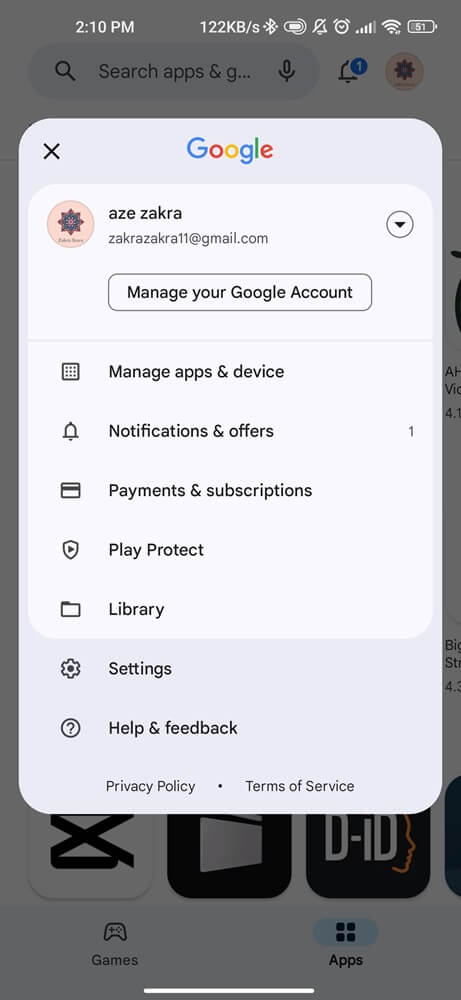
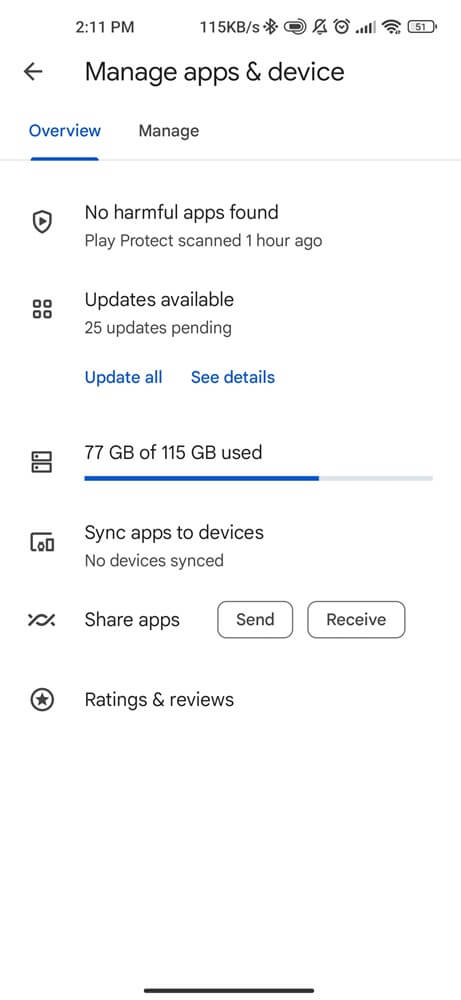
Solution 3: Restart your Android phone
Restarting your device is a simple solution to fix many technical issues, including TikTok Live not working. This method works by refreshing the device’s system and clearing any temporary glitches or errors that may be hindering the app from functioning correctly.
The process is simple:
- Press and hold the power button until a menu appears.
- Tap on Reboot.
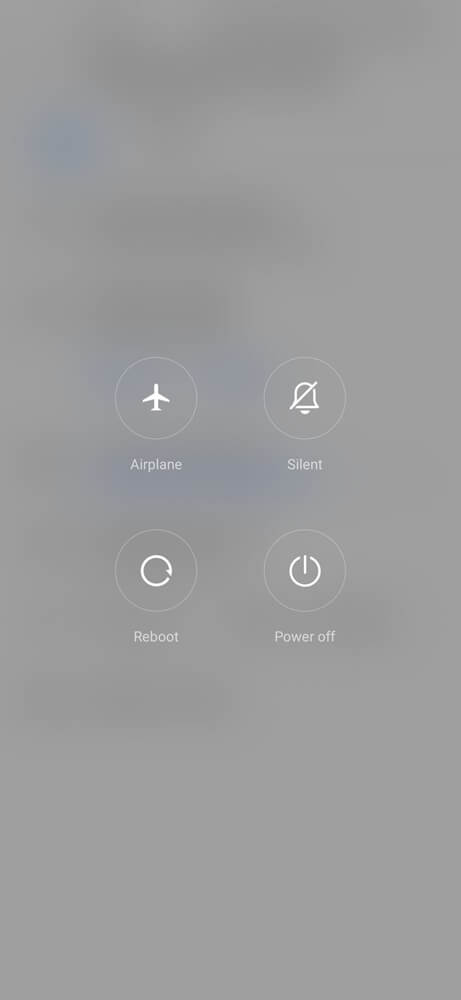
Once your phone has restarted, try opening TikTok Live again and see if the issue has been resolved. If not, there are other troubleshooting methods that you can try.
Solution 4: Clear cache and data of the TikTok app
Cache refers to temporary files that are stored on your device to help the TikTok app load faster. Data, on the other hand, includes all the information and settings specific to that particular app. Over time, these cached files and data can build up and cause slow loading or post unavailable issues.
- Go to your Settings.
- Locate Manage Apps.
- Find TikTok App and click on it.
- Scroll down and tap on clear cache, followed by clear data.

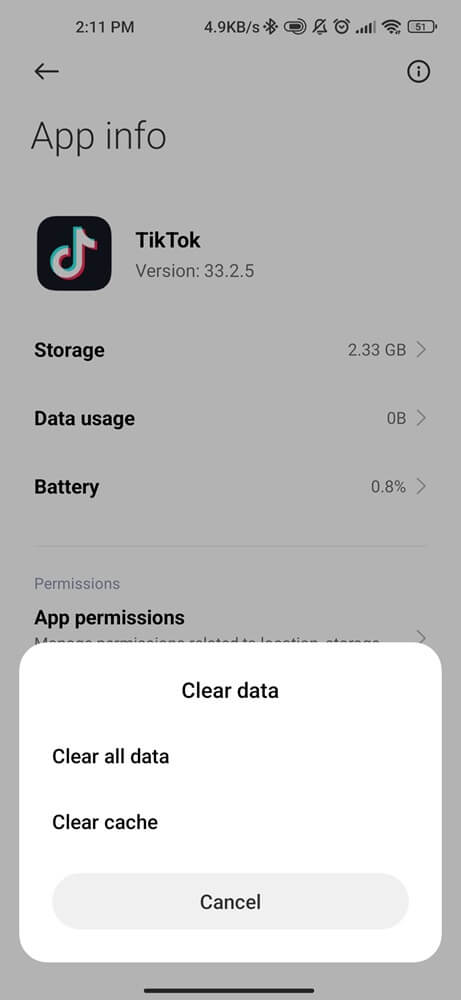
It is important to note that clearing the cache and data of an app will log you out from your account within that app. So, make sure you have your login credentials handy before proceeding with this method.
Solution 5: Use a VPN
A Virtual Private Network is a valuable tool for anyone experiencing issues with TikTok Live. It works by creating a secure and encrypted connection between your Android phone and the internet, effectively masking your IP address and location.
One of the main reasons why TikTok Live may not be loading is due to geo-restrictions. This means that the content you are trying to load may be restricted in your current location. By using a VPN, you can bypass these restrictions and load your live content from anywhere in the world.
So, how do you use a VPN for TikTok Live? First, you need to download a reputable VPN provider that offers servers in different locations around the world. Some popular options include TunnelBear, CyberGhost VPN, or TurboVPN.
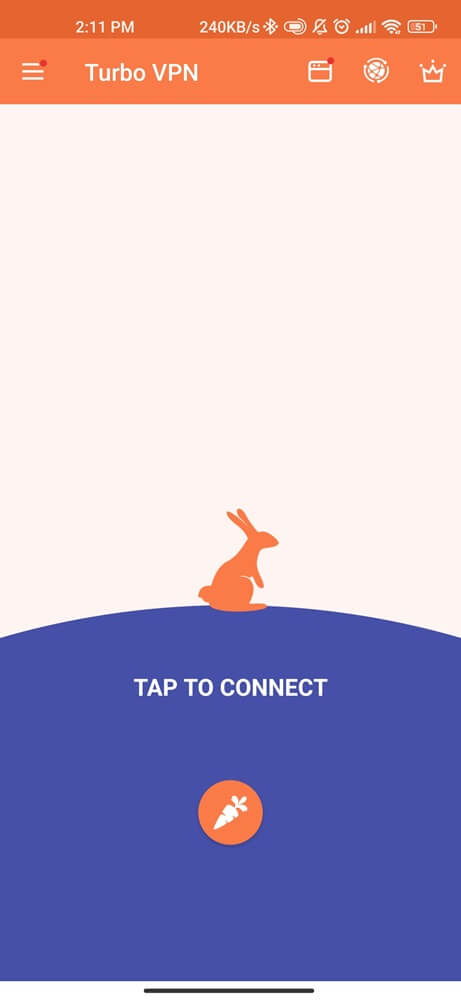
Next, open the app and choose a server location where TikTok Live is available. For example, if you’re trying to load live content from another country, such as Japan or South Korea, where it may not be available in your current location, simply select one of their servers located there.
After connecting to the selected server location through the VPN, open your TikTok app again and try loading live video.
Solution 6: Contact TikTok support team
If you have tried all the steps mentioned above and the problem still persists. The last step is to contact the support team. The TikTok support team is available 24/7 to assist users with any technical difficulties they may be facing.
To contact the support team, you can start by visiting the ‘Help Center’ within the app. This can be accessed by clicking on your profile icon and then selecting ‘Privacy and Settings.’ From there, select ‘Help Center’ and then click on ‘Report a Problem.’
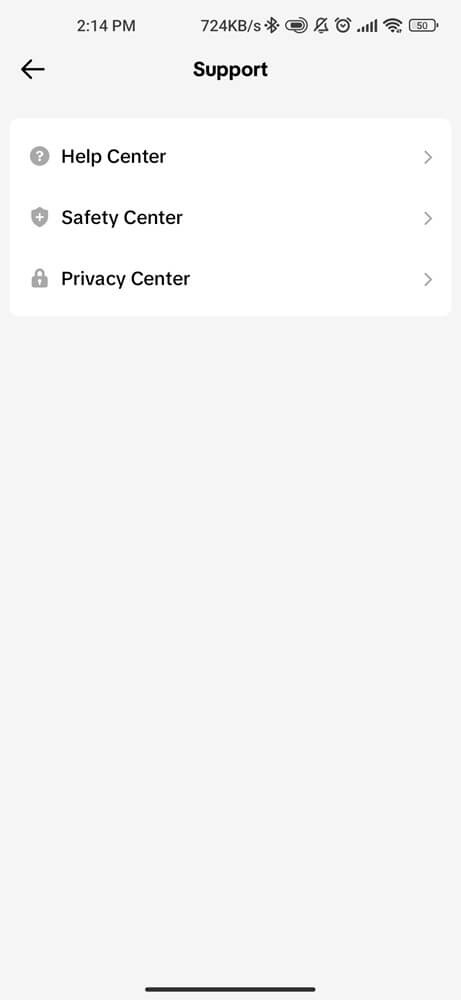
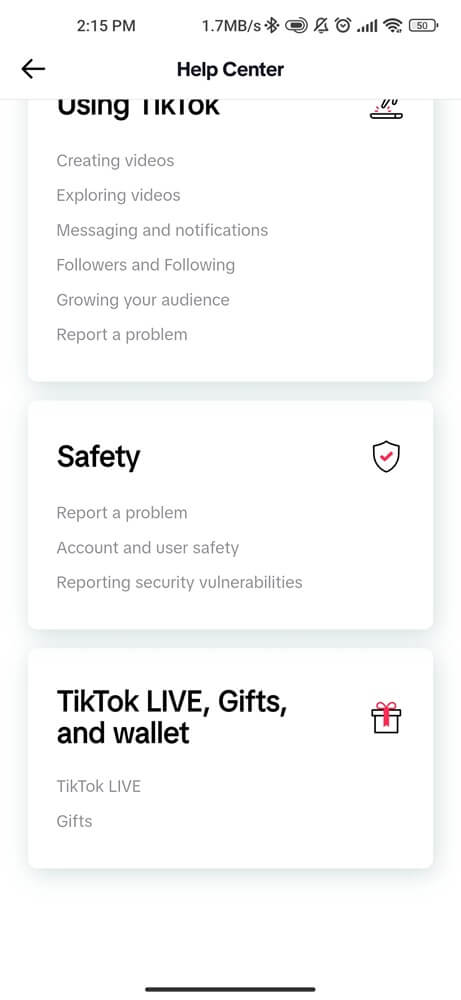
After submitting your report, you should receive an automated response from TikTok acknowledging that they have received your report. The support team will then review your report and respond within 24 hours with further instructions or resolution steps.
Conclusion
TikTok Live offers a fun way to engage with your audience, but it can be not very pleasant when it doesn’t load properly. By checking your internet connection, updating the app, and clearing the cache, you can ensure a smoother experience with TikTok Live. If all else fails, reaching out to TikTok’s support may provide further assistance. With these tips in mind, you’ll be back to creating and enjoying live content on TikTok in no time!