With the rise of technology, voicemail has transformed from a simple voice message to an innovative visual experience. Now it’s not just about listening to a message but also viewing it as text. With such advancements, it’s important to use the best visual voicemail app for your Android device.
One way to enhance your visual voicemail is by organizing your messages in folders based on priority level and urgency. This will help you stay organized and respond to important messages.
Another tip is customizing your settings according to personal preferences. You can choose how long you want each message saved, change the greeting tone or even select language preferences.
Moreover, taking advantage of transcription services offered by some carriers allows you to read transcriptions of voice messages instead of listening which saves time and improves productivity.
We have researched and compiled a list of the top 11 best free and paid visual voicemail apps for Android phones:
- Google Voice
- YouMail Spam Block & Voicemail
- Free Visual Voicemail
- Voxist
- Hullomail
- My Visual Voicemail
- InstaVoice®
- Cricket
- KPN Voicemail
- T-Mobile Visual Voicemail
- AT&T Visual Voicemail
Let’s dive in and discover how you can transform the way you handle your voice messages!
1- Google Voice
Google Voice is one of the best visual voicemail apps and calls forwarding services that offer a variety of professional features that let you manage your messages, texts and calls in one place. On your Android phone, you can receive voice messages as text or emails.
One of the best things about Google Voice is the ability to filter unwanted calls and texts. You can customize the settings to allow calls from specific numbers while blocking unwanted phone numbers. Plus, it offers free calls to the US and Canada.
Google Voice is also integrated with other apps, including Gmail and Calendar. So you can access your voicemails from these apps without switching between them.
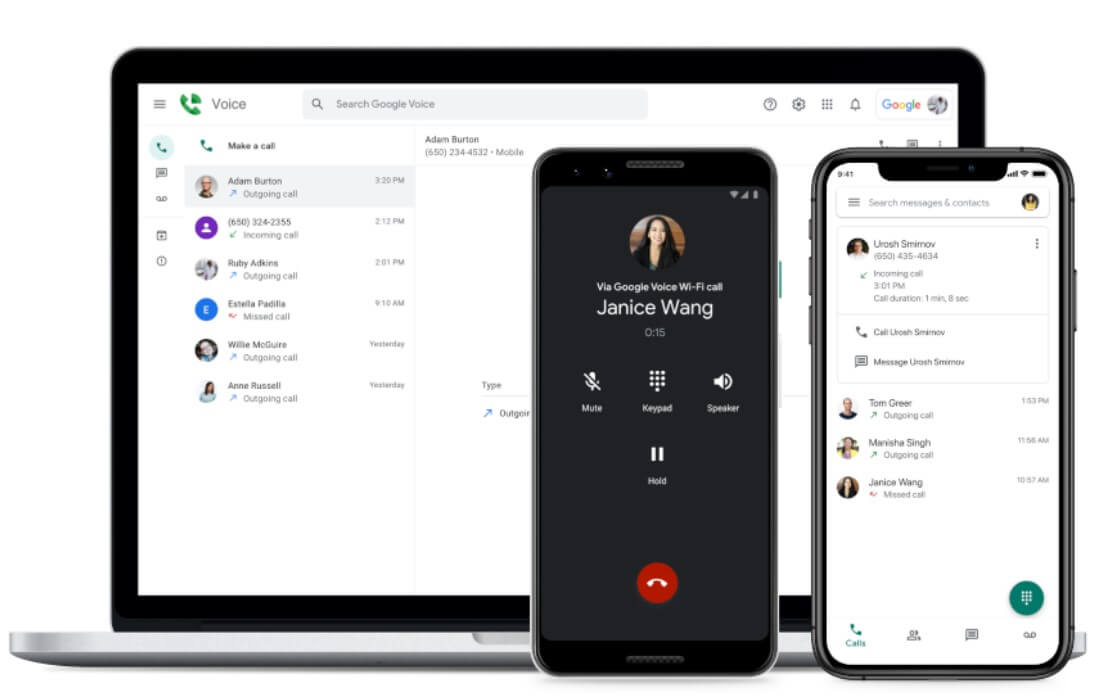
2- YouMail Spam Block & Voicemail
YouMail is a great visual voicemail app for Android phones that not only helps you manage your messages. But also protects you from unwanted spam calls. With the advanced caller ID and smart blocking features, YouMail ensures only the important calls get through while filtering out the rest.
YouMail gives you access to your voicemails and lets you listen to them for free. With this service, you don’t have to dial into your carrier’s voicemail system to keep up with your messages.
Additionally, the app offers a range of customization options and services to meet your specific needs. For example, you can set up personalized greetings for different callers or block specific numbers.
YouMail is the second choice if you are looking for a comprehensive visual voicemail solution with protection against spam calls.
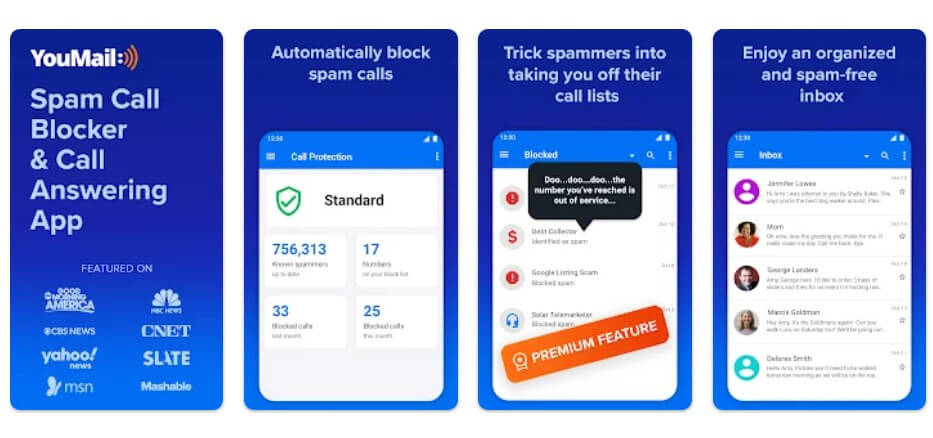
3- Free Visual Voicemail
Having trouble finding a voicemail app that won’t charge you? Does the first and second voicemail app not meet your needs? Look no further than the Free Visual Voicemail app.
This app offers all the functionality of a standard visual voicemail service, including easy transcription and playback, archiving, and forwarding of your message. In addition, its use is completely free.
You can see who left you a message without having to listen to each one separately. This option saves time when checking your messages on the go.
Plus, you can customize your voicemail so that callers know they’ve reached the right person. You can even send them directly to voicemail through the app.
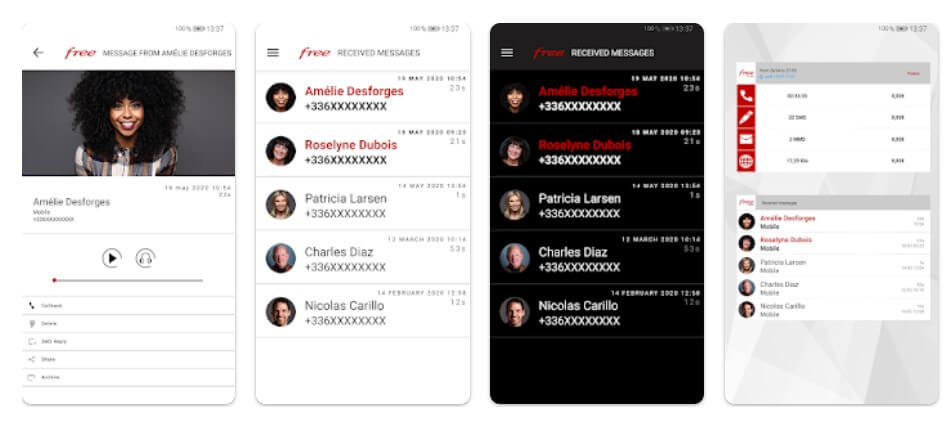
4- Voxist
Voxist is an intelligent voicemail app that aims to help users manage their voicemails more effectively. One of the standout features is to transcribe and translate voicemails into many languages. It can be incredibly useful for those who receive messages from non-English speakers.
Another great feature that Voxist offer is the integration with popular task management apps like Trello and Asana. This option allows users to turn their voicemails into actionable tasks without having to switch between different apps.
Voxist offers a range of settings such as personalized greetings, call blocking, and the ability to mark certain messages as important. However, one downside of Voxist is that some users have reported issues with transcription.
The app offers a free trial period. After that, it requires a monthly subscription fee which may not be ideal for some users. If you are looking for a professional visual voicemail app with useful features like language translation and task integration capabilities. Then Voxist may be worth considering.
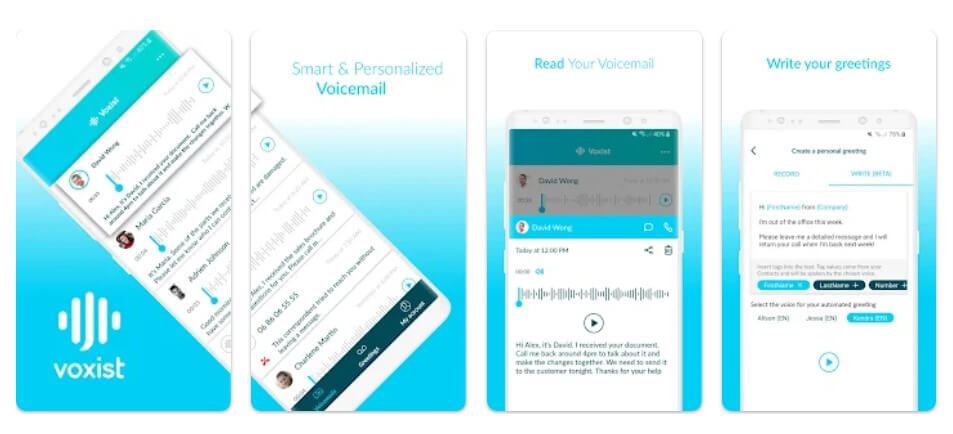
5- Hullomail Voicemail
Hullomail is another popular visual voicemail app that offers a 2-week free trial of all features. With Hullomail, you can get transcriptions of your voicemails, send replies via text or email, and block calls.
A great thing about Hullomail is its ease of use. Setting up an account takes minutes and is intuitive and easy to navigate. Again, you can customize your greeting and manage multiple mailboxes if you have numerous phone numbers.
Another standout feature of Hullomail is the spam detection capabilities. The app will filter out suspected spam calls and send them straight to voicemail. Saving you time and hassle in dealing with unwanted calls.
Additionally, Hullomail has excellent customer support. They offer both email support as well as a helpful FAQ section on their website.
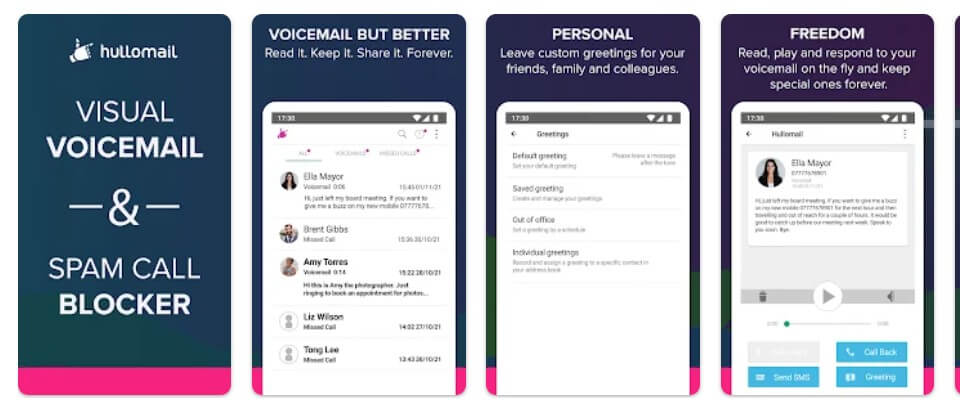
6- My Visual Voicemail
Visual Voicemail allows users to manage their voicemail inbox without ever dialing into it. With My Visual Voicemail, you can easily listen to messages in any order that suits you. No more wasting time listening to old messages before getting to the important ones.
Responding to a message has never been easier with just one click; no need for endless calling back and forth or typing out long responses that take up too much time. Updating your contacts is quick and simple too! Add new numbers or update existing ones all from within the app.
Managing your inbox has never been so easy! My Visual Voicemail lets you sort through your messages with ease and keep track of what needs attention. Say goodbye to cluttered voicemails!
My Visual Voicemail makes managing your voicemails a breeze by providing an organized approach, saving time on responding as well as updating contact information – all at once!
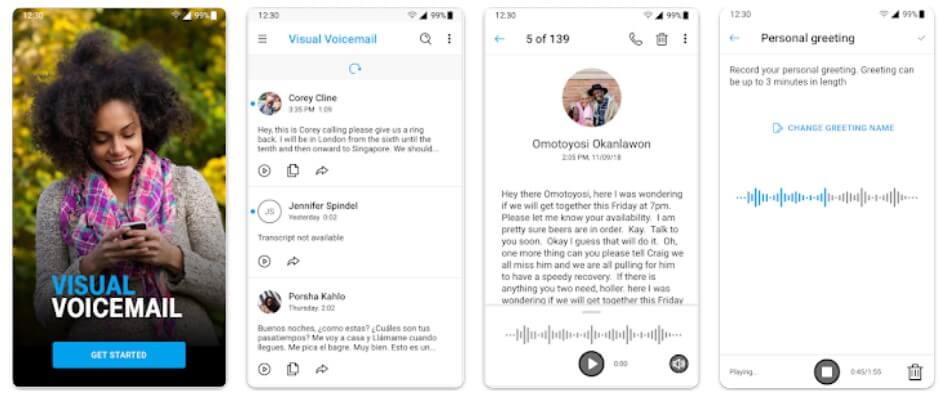
7- InstaVoice® Visual Voicemail
InstaVoice is a free visual voicemail app like Hullomail and Voxist that allows users to manage voicemails in a personalized and organized way. The app is available for Android and iPhone users and has a visually appealing interface that makes it easy to navigate.
One of the standout features is the to customize greetings for specific contacts or groups. Users can create different greetings for family members, friends, or business associates.
Furthermore, InstaVoice Visual Voicemail allows users to block unwanted calls from spammers and telemarketers. However, the app also provides notifications when new voicemails come in. So that you don’t miss any important messages.
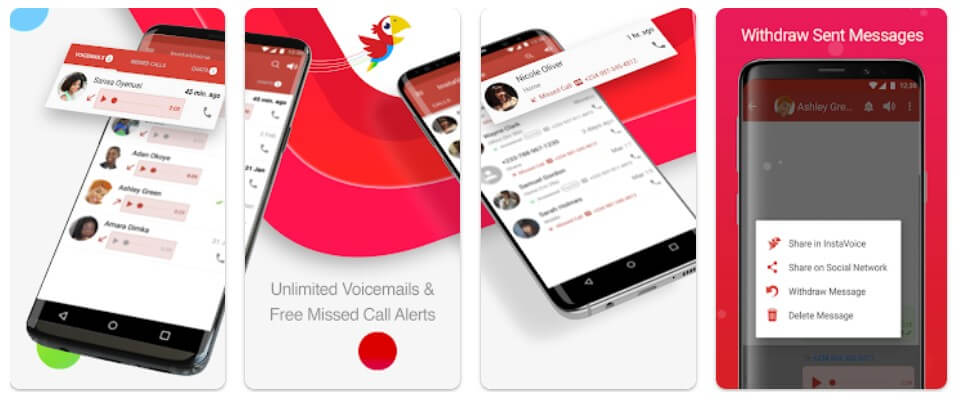
8- Cricket Visual Voicemail
Your voicemail messages have never been easier to manage with Cricket Visual Voicemail. Users can view a list of all voicemail messages and play, delete, or even save them in any order they like. In addition, you can pause, stop, replay, and fast forward during a message.
In Cricket visual voicemail, you can choose how you interact with your voicemails if you do not need to listen to them from beginning to end. By being able to manage your voicemails more efficiently through this feature on Cricket phones, users are given more time for productivity throughout their day.
Imagine commuting home from work and instead of staring blankly into space while waiting for public transportation or driving in traffic; one could easily go ahead with responding or deleting important calls received earlier in the day.
Overall Cricket’s visual voicemail system makes life simpler by allowing its customers greater accessibility and ease when they want it most – even when they’re on the go!
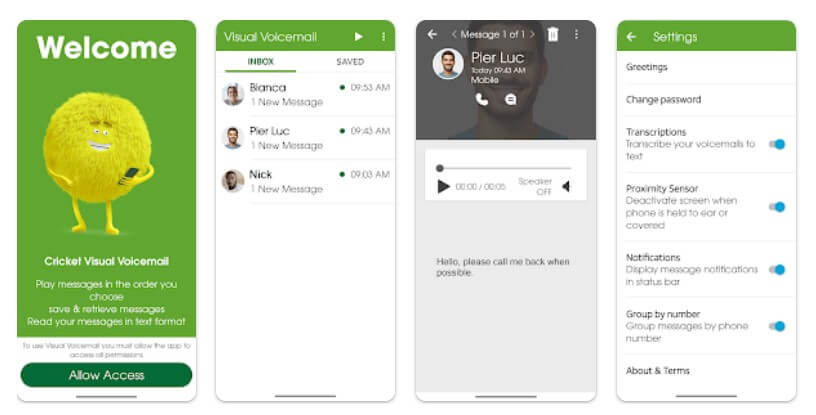
9- KPN Voicemail
KPN is a Dutch Voicemail that allows you to receive and listen to voice messages from your contacts when you are unreachable. This feature comes in handy especially when you cannot pick up calls due to unavoidable circumstances like being in a meeting or driving. With KPN Voicemail all your missed calls will be recorded as audio messages for later retrieval.
One exciting thing about this feature is that it allows users to personalize their voicemail greetings with customized messages. You can record a message that reflects your personality or indicates the reason why you missed the call. For instance, if you’re on vacation, you might want to leave a message stating that you’ll be back soon and ask them to leave their name and number for callbacks.
The KPN Voicemail also enables users to prioritize which calls they would like notifications for by setting different notification settings according to caller groups such as family members, friends, or colleagues.
KPN Voicemail provides an efficient way of managing communication between individuals regardless of where they are located at any given time.
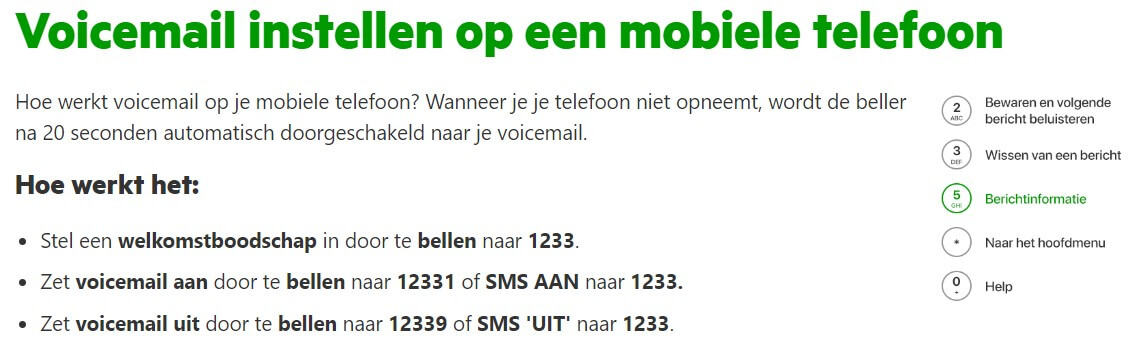
10- T-Mobile Visual Voicemail
T Mobile Visual Voicemail or VVM is a free app designed by T-Mobile for Android users to make their voicemail management easier. You can view your messages, save them or share them with others.
Using the T-Mobile Visual Voicemail means no more dialing in to check your voicemails. The app transcribes the message into text form. So, you can read it instead of listening to it. This feature is especially handy when you are busy or unable to listen to a message.
The T-Mobile Voicemail also allows users to set up custom greetings for different contacts. If someone calls from work. They’ll hear a different greeting than one of your friends calling.
Another amazing part of the app is to store messages in the cloud. You won’t have to worry about losing any important messages since they’ll be backed up online.
The T-Mobile Voicemail app offers great functionality for managing all your voice messages at once.
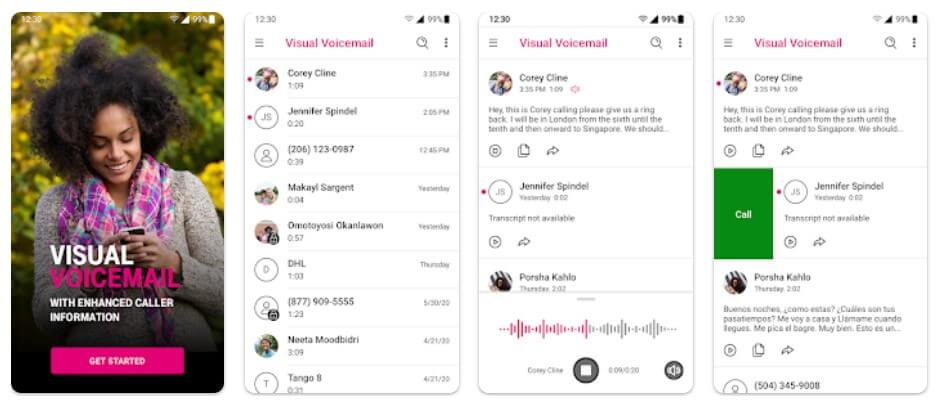
11- AT&T Visual Voicemail
AT&T is a free voicemail app that allows AT&T subscribers to manage voicemails from their Android devices. Users can listen and respond to any messages in any order they prefer. Plus, the app displays caller ID information, making it easier for users to identify who left the message.
One of the best features of AT&T Visual Voicemail is to transcribe voicemails into text format. This option can be incredibly useful especially when you are in a meeting or unable to play audio out loud. You can read through the transcription instead of listening to the actual message.
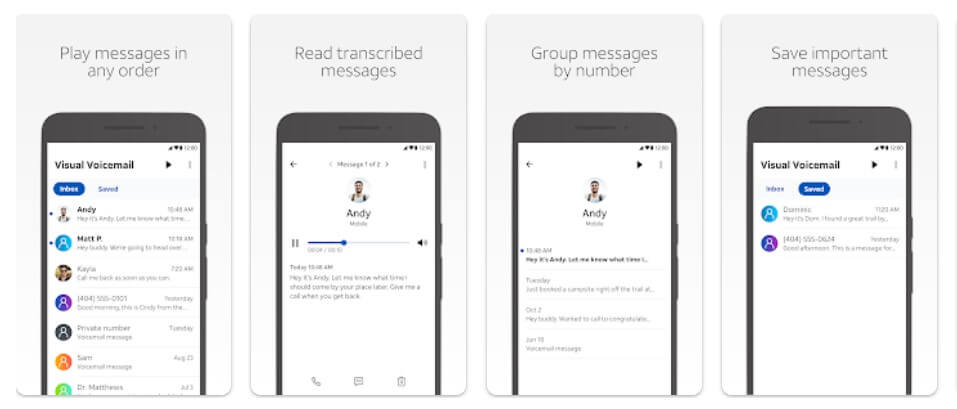
Conclusion
Visual voicemail apps are a great way to keep track of your messages without having to check them one by one. From the top 11 best visual voicemail apps for Android, you can now find the right app that suits your needs and take advantage of its features.
Whether it’s customization greetings or enhanced accessibility, using an Android-compatible visual voicemail app will make managing your inbox much easier than before. So if you want to stay organized and up to date with all your voicemails, try out these best apps today!

