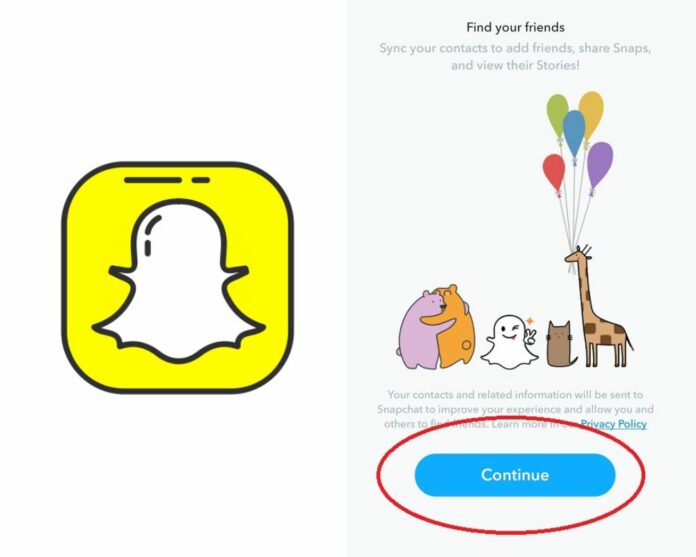Looking for someone on Snapchat but need to know their username? No problem! You can easily find your perfect match on this popular social media platform with a phone number. In this article, we’ll share 9 effective ways to search for someone by phone number on Snapchat and help you take your Snap game to the next level.
How to Search Someone by Phone Number on Snapchat?
There are several ways to find someone on Snapchat by phone number. You can either use the search bar or add them as a friend by their phone number. Below we provide 9 easy and simple methods:
Use Snapcode
A Snapcode is a unique QR code specific to each Snapchat user, and it can be scanned with the Snapchat camera to quickly add someone as a friend. If you have a friend’s Snapcode, here’s how:
- Open Snapchat
- Click on Add Friends
- Select “Scan Code” and hold your camera to the Snapcode
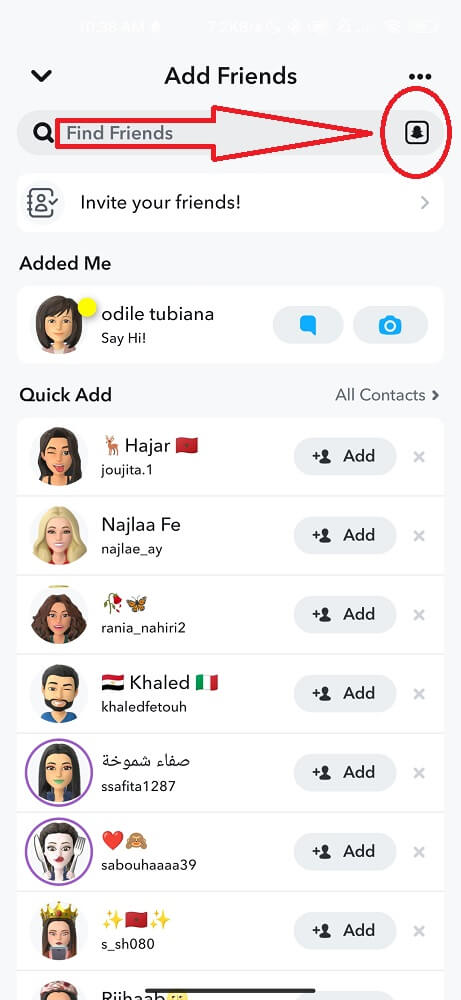
Once Snapchat recognizes the code. The app automatically adds the person as a friend. Also, you can use a photo of someone’s Snapcode to add them as a friend by saving the photo to your camera roll and then opening it in Snapchat to scan.
Finding someone on Snapchat using their Snapcode is quick and easy. Making it a popular method in 2023 for adding new friends.
Sync Snapchat Contact
By syncing your phone contacts with Snapchat, you can easily find and add friends who are already using the app. This feature makes it easier for you to connect with new people and remain in contact with those closest to you. To sync your phone contacts on Snapchat:
- Open the Snapchat app
- Locate your profile
- Click on Add friends
- Select all contacts and find the person you are looking for
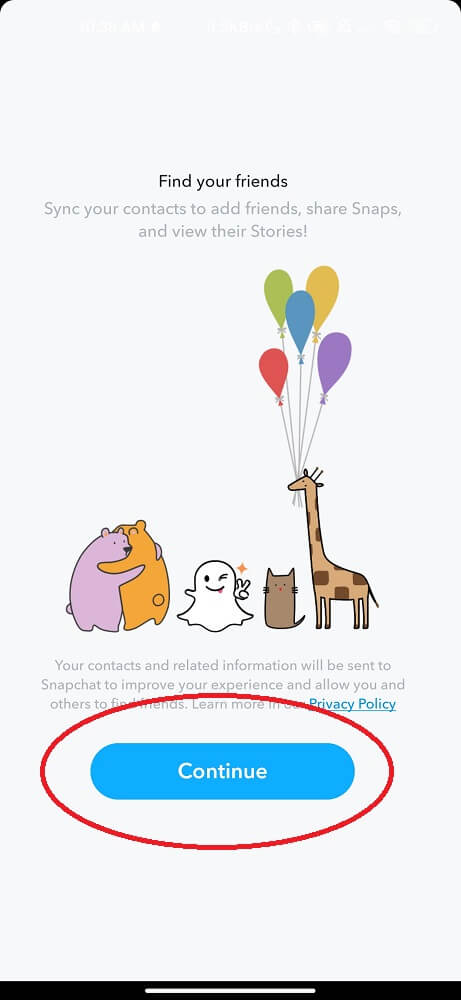
Once this permission has been given, Snapchat will scan through your contact list and show which of your friends have already installed and are already using its app.
The best part about syncing your contacts on Snapchat is that it saves time while allowing for increased connectivity among users.
Ask Friends and Family
One effective strategy for finding someone on Snapchat is asking friends and family members if they know whom you’re searching. Someone within your social circle could know who it is you’re searching for; in addition, they might provide helpful details like their username or any additional data that will aid your search process.
Additionally, you could ask friends and family to share your Snapcode on social media accounts; this may help increase the chance that someone you’re searching for finds it.
Use Social Media Platforms
Social media platforms offer a great way to search for someone by phone number. Use platforms like Instagram, Facebook, and Twitter to locate the person you need.
To search on Instagram:
- Open the app
- Go to the Search tab
- Type in the person’s name or username
- Go to Account and check the list
This solution will show you a results list with that person’s name and Snapchat username. If the person you’re searching for has their phone number linked to their Snapchat account. Then, it will appear here.
To search on Facebook:
- Open the Facebook app
- Locate the ‘Search’ bar
- Type in the person’s phone number
- Tap on ‘People’ and see if the person is available in the list
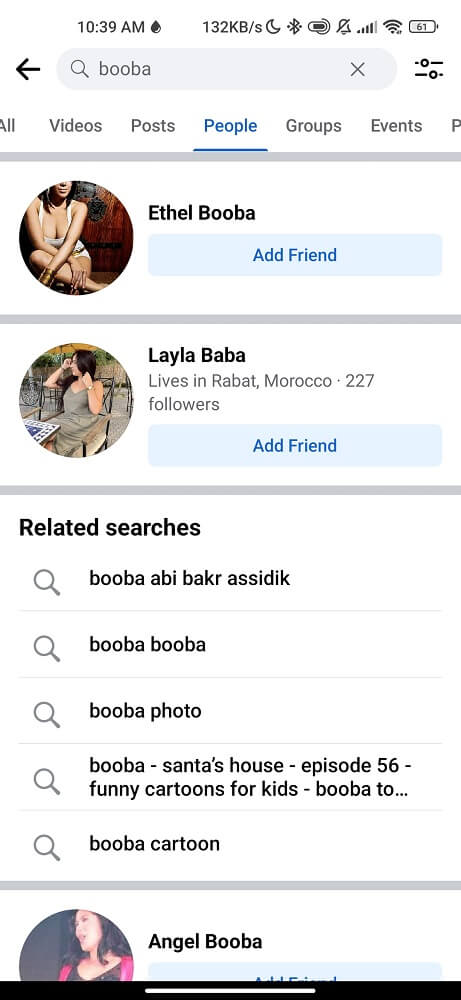
To search on Twitter:
- Open the app and go to the ‘Search’ bar
- Type in the person’s username and tap on the ‘People‘ tab
Use a Third-Party Service
One of the great advantages of using third-party services like Snapchat is time-saving; rather than searching through all the users yourself.
Service will do all of the legwork for you and can save time if you want someone more active on Snapchat. The use of third-party services can also help you locate people not listed in your contacts. If you know their phone number but need their name or Snapchat handle, these services may prove extremely beneficial in finding what you need.
Here are a few important things to keep in mind when using third-party services: Firstly, ensure the service you’re using is reliable with positive reviews. Secondly, remember some services may charge a fee. Finally, even if you find what you’re searching for they may only respond if they know who contacted them first.
Find Snapchat by name
Finding someone on Snapchat based on their name is a fairly straightforward process. First, open the Snapchat app and swipe from the camera screen to access your profile page.
From there, tap the “Add Friends” button and select “Add by Username.” You can search for the person’s display name on the app.
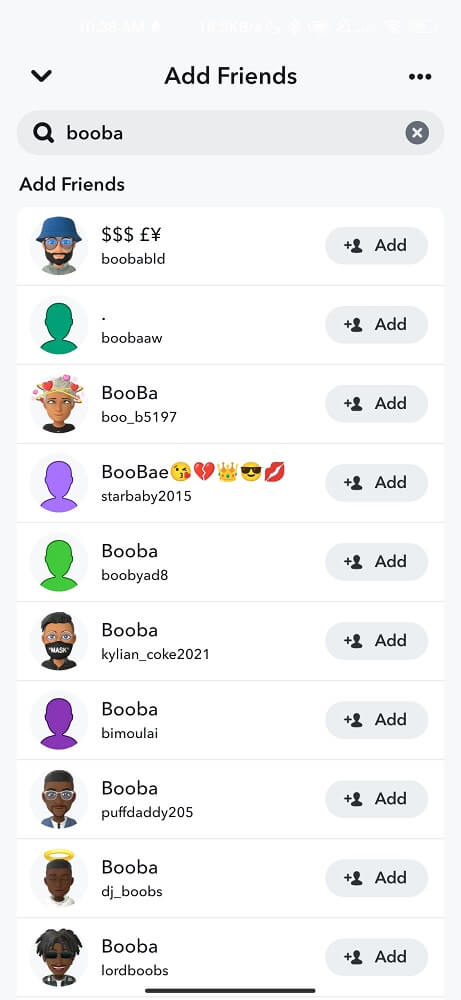
If you need clarification on the exact spelling of the username or display name. You can try entering different variations or keywords related to the person’s name.
Snapchat will then show you a list of profiles that match your search criteria, and you can add the person as a friend by tapping on their profile and sending them a friend request.
With this method, you can easily find friends, family members, or other users on Snapchat based on their name or username.
Check the Person Online Profile
Another great and effective method for finding someone on Snapchat using their phone number is searching online profiles using any search engine such as Google or Bing for their phone number; their phone number should appear somewhere.
Once you’ve located someone’s online profile, inspect their Snapchat username. If they have made their username public, adding them as friends via the Snapchat app should be straightforward: just enter their username into it!
Use a Reverse Lookup Directory
The most effective way is to use a reverse lookup directory. These directories allow you to search for a person by their phone number. They can provide you with a lot of information about the person.
Reverse lookup directories offer one of the greatest advantages to users in that you can gain access to a wealth of information about an individual that might otherwise remain unknown to you, including their full name, address, and other contact details.
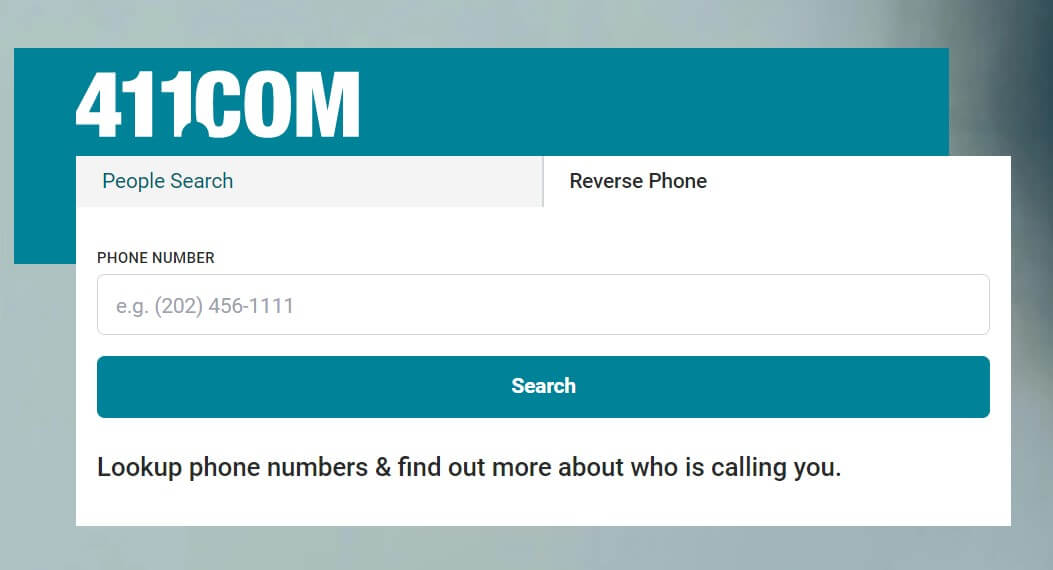
Reverse lookup directories can save time. Instead of scrolling through hundreds or even thousands of search results, simply enter the phone number into the directory and gain all necessary details within seconds.
There are many different reverse lookup directories available online. So it is crucial to select one with an excellent reputation. Some free reverse lookup directories are also available. But they sometimes have less information than paid ones.
Use a Paid Search Service
The last solution to find someone on Snapchat using a phone number is to use a paid search service. These services allow you to enter a phone number and receive information about who owns that number and their Snapchat username.
Paid search services can be an extremely useful way of quickly and accurately finding someone on Snapchat, particularly if they have changed their username recently or you need their username. They tend to provide up-to-date, accurate searches that enable you to locate exactly who you need quickly.
Also, see Why are people posting numbers on their Snapchat stories?
Last Words
Searching by phone number on Snapchat is an effective way to stay in contact with friends, family members, and strangers alike. Our ultimate guide should equip you with all of the knowledge needed to locate someone by their number quickly!
For additional help or tips on using other features of the app more efficiently, check out our blog or check back with us regularly. There may even be new articles posted there that may provide further useful insight!