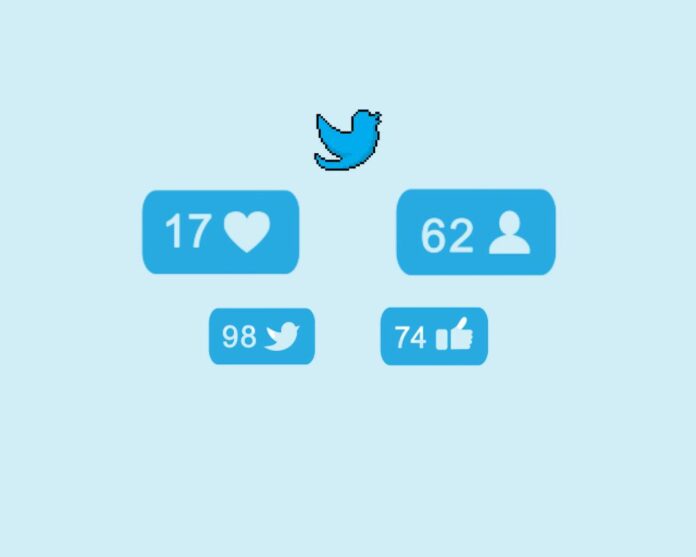Have you ever wondered if Twitter counts your own views when it comes to your impressions and engagement? If so, you are not alone. With the recent rise of social media, it can be difficult to keep track of who sees your tweets.
In this article, we’ll answer that question and explore other aspects of Twitter analytics. We’ll look at how Twitter tracks user engagement, the importance of understanding these numbers, and what tools you can use to monitor them.
So read on to find out more about your Twitter analytics!
Does Twitter Count Your Own Views?
Twitter’s algorithm is always changing, and it can be hard to keep up with all the latest updates. One question that we hear a lot is “Does Twitter count your own views?”
The short answer is: YES, Twitter counts your own views.
Twitter tracks how many times each tweet is viewed. This includes views from people who follow you, as well as views from people who don’t follow you. If a tweet is viewed more than once by the same person, it will only be counted as one view.
Although Twitter counts your own views, they don’t factor into engagement metrics such as likes and retweets, which are based on interactions with other users.
This means that if someone likes or retweets your tweet after viewing it multiple times, it will only be counted once towards your engagement rate.
Does Twitter Analytics Count Your Own Views?
Twitter analytics can be a valuable tool for understanding how your tweets are performing and reaching your audience. However, it’s important to understand how Twitter analytics work in order to get the most benefits.
So, if you’re wondering if your own views of your tweets are counted in Twitter’s analytics, the answer is yes!
This is important to keep in mind when you’re looking at your Twitter analytics because it means that your own views of your tweets are included in the total number of impressions (times your tweet was seen).
This means if you’re trying to get an accurate picture of how well your tweets are performing. You need to take your own views into account.
Fortunately, Twitter makes it easy to see how many times each individual tweet has been seen. Simply go to your Twitter analytics page and click on any tweet. This will bring up a detailed view of that tweet’s performance, including the number of impressions.
How to Use Twitter Analytics to Assess Performance?
Assuming you have a Twitter business account, you have access to Twitter Analytics to get more information about your account and tweets. Here, you’ll see a variety of metrics for each tweet, including:
- Impressions: The number of times your tweet was seen.
- Engagements: The number of times people interacted with your tweet (liked, replied, retweeted, etc.)
- Engagement rate: Engagements divided by impressions, expressed as a percentage.
- Clicks: The number of times people clicked on a link in your tweet.
- Retweets: The number of times people retweeted your tweet.
- Likes: The number of likes your tweet received.
- Replies: The number of replies to your tweet.
Take a look at these metrics for each of your tweets and assess which ones are performing well and which could use some improvement. Based on this analysis, you can adjust your tweeting strategy accordingly.
For example, if you notice that tweets with images tend to perform better than those without, start including images more often.
In addition to assessing the performance of individual tweets, Twitter Analytics can also give you valuable insights into your overall tweeting strategy and audience.
How to Track Twitter Views?
If you’re using Twitter to build an audience for your business or brand. It’s important to know how many people are actually looking at your tweets.
While Twitter does count views from all users, including yourself, there are ways to see how many people outside of your own account are viewing your content.
Here are a few ways to keep track of your viewers on Twitter:
Check engagement statistics: When you look at individual tweets, you can see how many likes, replies, and retweets each one has received. This can give you a good idea of which tweets are resonating with your audience and which ones aren’t.
Use third-party tools: There are also several third-party tools and apps available that can help you track your Twitter stats, such as Hootsuite Insights and TweetReach. These platforms can provide even more detailed information about your audience and their engagement with your tweets.
Benefits of Understanding Who Views Your Tweets on Twitter
When you share content on Twitter, it’s important to know who is viewing your tweets. Not only does this help you gauge the reach of your content. But it also allows you to connect with potential customers and followers.
Here are some benefits of knowing who views your content on Twitter:
You can see how far your reach extends
If you plan to build a following or market your business on Twitter, it’s important to know how far your tweets are reaching.
Checking who views your content helps you gauge the effectiveness of your marketing efforts and determine whether you need to adjust your strategy.
You can connect with potential customers and followers
When you know who is viewing your tweets, you can reach out and connect with them directly.
This is a great way to build relationships with potential customers and followers. Also, it can help you generate leads for your business.
You can get feedback on your content
You can also get valuable feedback on the type of content that resonates with your audience.
This information can help you create better, more targeted content in the future that will continue to engage and grow your audience.
Conclusion
Twitter is an excellent platform for those looking to build their brand or expand their reach. Knowing how the platform counts views on your own tweets can help you better understand how effective your content is and what strategies you need to employ in order to get the most out of it.
Ultimately, understanding these basics will help ensure that you are able to maximize the potential of Twitter for your business or personal goals.