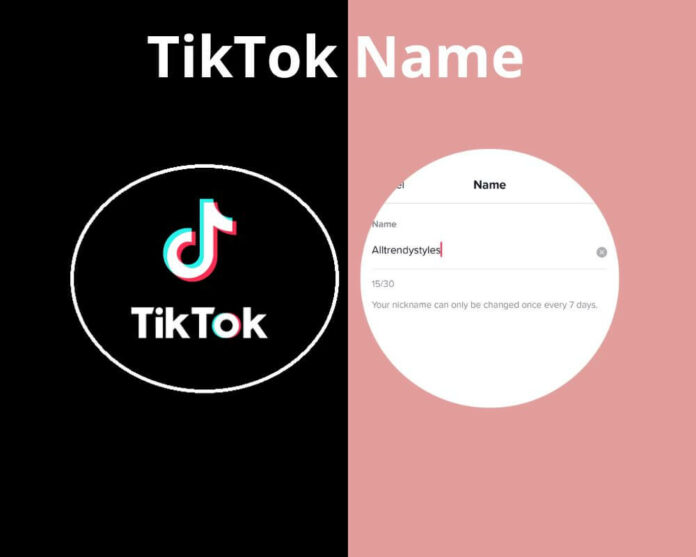You set up your TikTok account, go to edit your name, tap save… and nothing changes. Or worse — your username disappears, your display name gets swapped, and suddenly the profile looks broken.
This isn’t just lag. TikTok has two separate names tied to your account. If you don’t understand how each one works — or what happens when their system bugs out — you could be stuck with a broken handle for weeks, with no way to fix it.
Here’s how to change your TikTok name properly — and what to do when TikTok decides not to update it at all.
TikTok Doesn’t Use Just One Name — It Uses Two
Every TikTok account has both a nickname and a username, and they follow completely different rules.
The nickname is your display name — the one people see in comments, profile previews, messages, and search results. You can use any name you want up to 30 characters, and it doesn’t need to be unique.
But TikTok only lets you change it once every 7 days, and it has to follow Community Guidelines. If it doesn’t — for example, if it includes impersonation, slurs, or adult references — TikTok won’t always show an error. They may just silently shadow-ban your profile from feeds or search.
The username is your @handle — the name that forms your TikTok profile link (like tiktok.com/@yourname). This has stricter rules:
- Must be globally unique
- Can only be changed once every 30 days
- Can include letters, numbers, underscores, and periods
- Can’t end with a period
- Once released, a username is locked for a short period — though in some cases, it may take much longer depending on the account
You can technically set the same word in both fields — like “BrandName” for nickname and “@BrandName” for username.
How to Change Your Name — The Right Way
The steps are simple, but TikTok doesn’t always apply them cleanly. Here’s what you should do:
Go to your TikTok profile, tap Edit Profile, then tap Name to update your nickname.
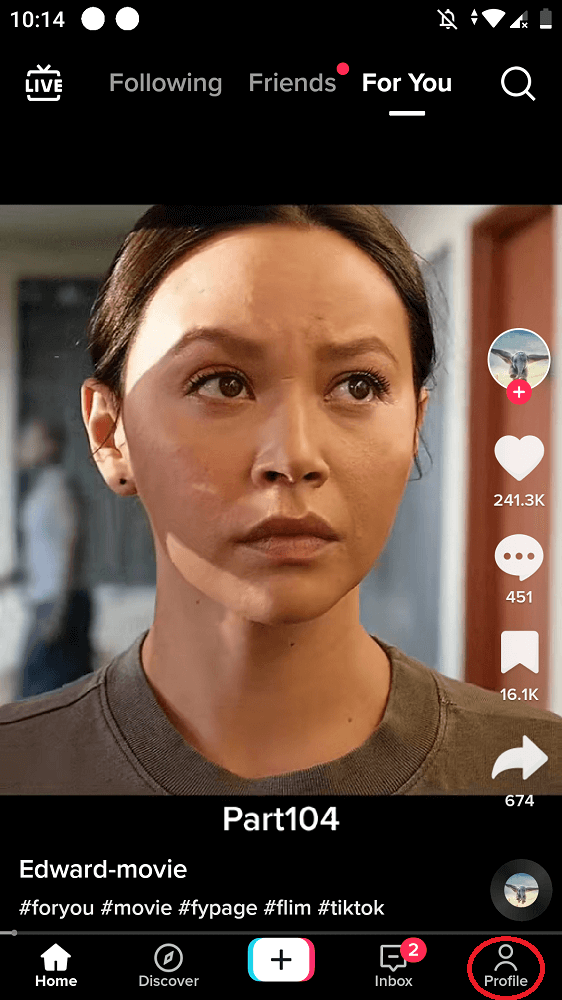
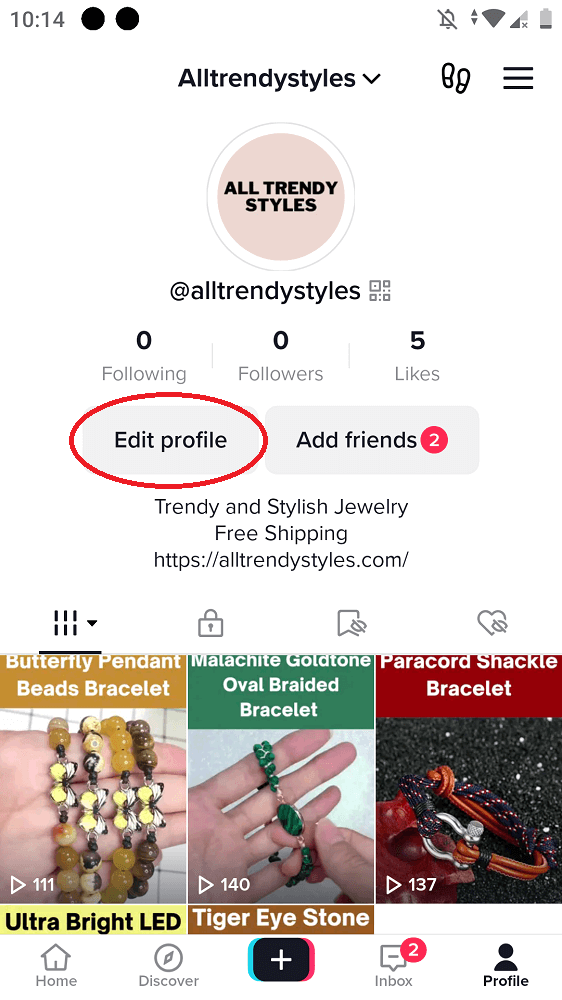
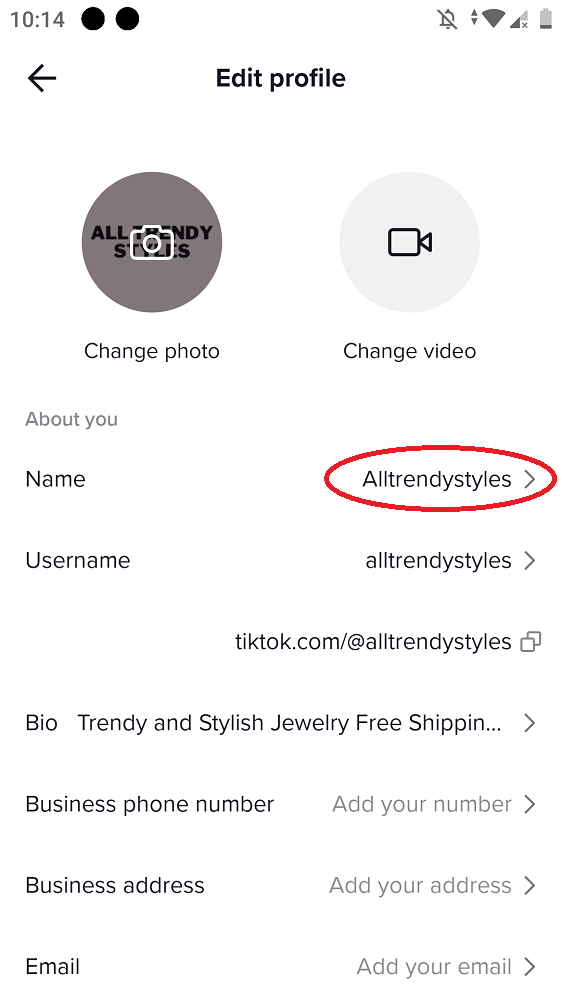
From the same profile page, tap Username to update your handle. Enter a new name that meets the format rules, and hit Save.
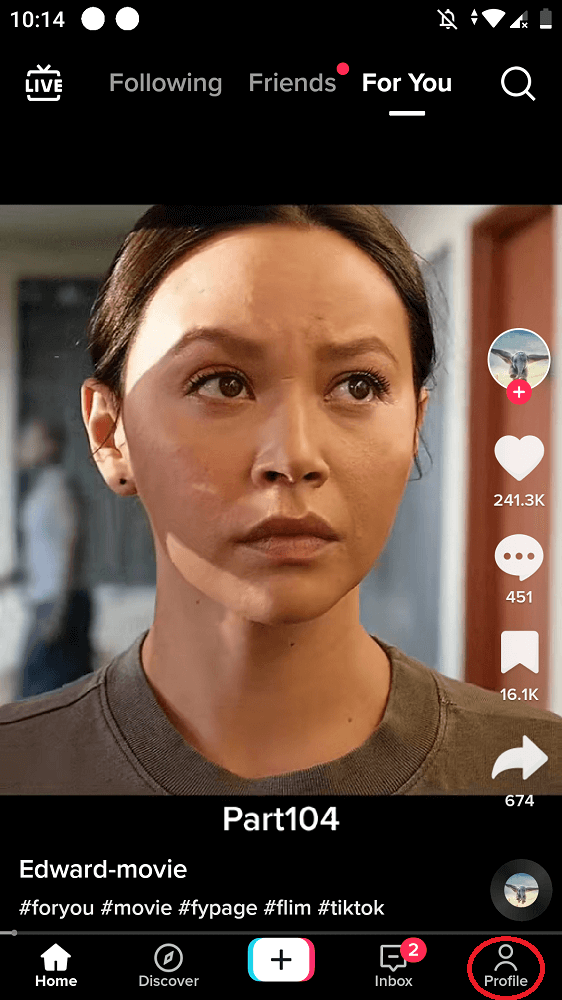
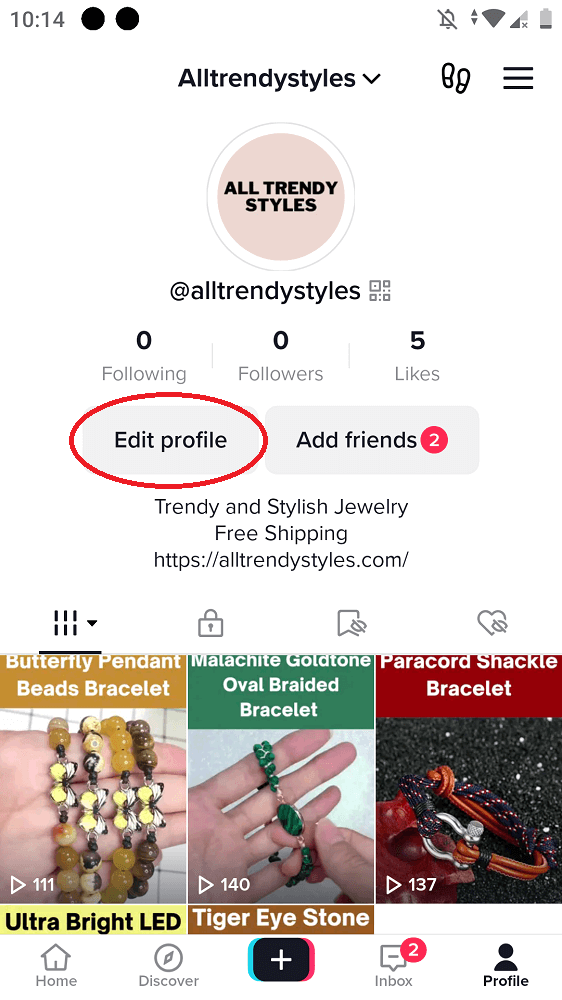
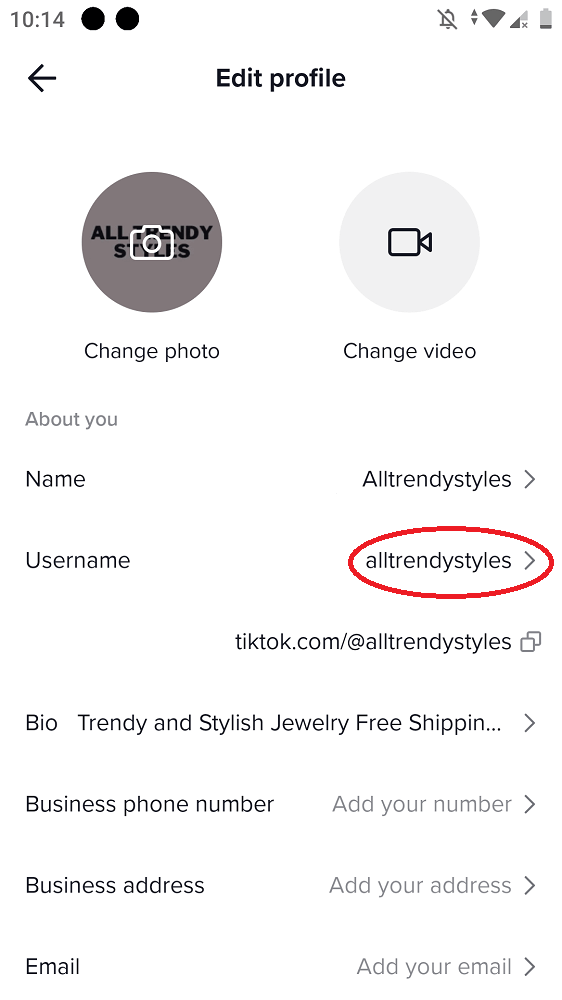
If TikTok accepts your update, the profile should refresh instantly. But if you’re seeing the old name — or parts of both — keep reading.
When TikTok Won’t Save Your New Name — And How to Fix It
The most common bug happens on new accounts, especially ones created for business or brand use. You enter a new username, the app says it saved, but your profile still shows the old one — or the nickname disappears completely. The updated @handle might work in your browser, but inside the app, everything looks mismatched.
This glitch usually happens the first time you try to change the auto-generated name TikTok gave you. Instead of syncing the new name across the entire platform, it only saves part of it — breaking search, tags, and your visible identity.
Trying the usual things — logging out, clearing cache, reinstalling, switching phones — won’t help. TikTok doesn’t surface errors for this bug, just like the ones that break DM notifications across devices, and support rarely responds.
The only fix that actually works? Change your username again — just slightly.
Pick a variation of your original name:
- Add a number (e.g.
@brandname1) - Use an underscore (
@brand_name) - Try a minor spelling change
This forces TikTok’s backend to recognize the update as a completely new handle and pushes a full system refresh. You’ll see your name update properly across the app, browser, and profile link.
After 30 days, if the original handle is still available, you can try switching back.
Final Take
If TikTok still calls you the wrong name, that’s not a tech issue — that’s a visibility problem. And if your handle carries weight, every day it’s broken is a day you disappear. So change it smart. Then make it count.
Frequently Asked Questions (FAQ)
The old tiktok.com/@oldname usually becomes inactive fast. If it doesn’t immediately break, it will soon — so don’t expect old profile links to stay live.
That usually means TikTok has locked that field — often due to cooldown (7 days for display name, 30 for username), linked settings, or internal restrictions. If you can’t tap it, TikTok’s blocking edits, not your app.
No — followers stay unless you delete your account. The handle affects discoverability, not follower count. But a glitched name can literally remove you from visibility, so add logic, not luck, to your change.
Yes — you can change your TikTok name from a desktop browser, but it’s safer to do it in the app. That way, you’ll see the update apply instantly and avoid possible sync delays.